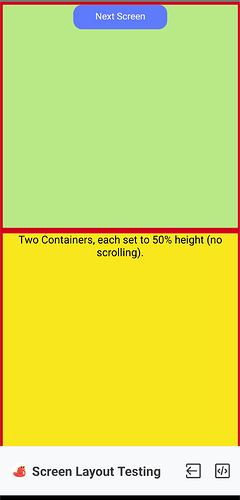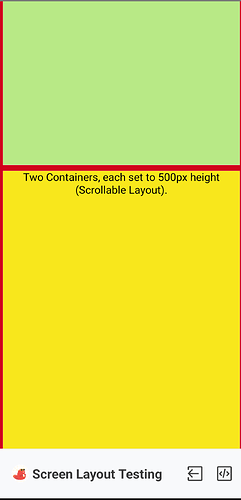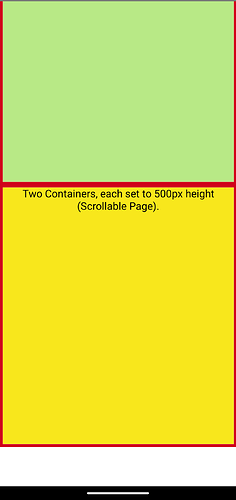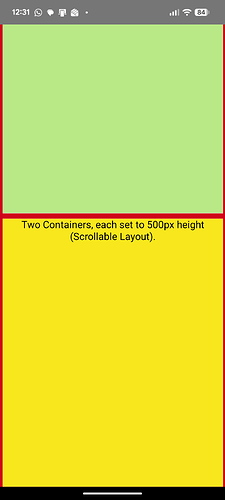Hi all,
I wanted to share some very simple but very telling test results about what’s happening with layout rendering on Android builds right now.
If you’ve been pulling your hair out wondering why your pages suddenly clip through the bottom of the screen or why scrollable pages no longer scroll to the end, congratulations, you’re not imagining it. Layouts on Android are quite seriously broken.
This isn’t speculation. It’s a confirmed regression, acknowledged by Thunkable staff back in August (see my original post here). Two months later, there’s still no fix, no date, and no explanation of what changed.
To make this as clear as possible, I built a four-page test app that anyone can open and check on their own device. Each page demonstrates a different layout configuration, with colored backgrounds and red borders so clipping is obvious.
The Test App
Each screen has navigation buttons along the top so you can switch between them easily.
-
Two stacked 50% containers, no scrolling.
-
Two stacked 43% containers, no scrolling.
-
Two stacked 500px containers, Layout set to scrollable.
-
Two stacked 500px containers, Page set to scrollable.
Top container = ![]() green.
green.
Bottom container = ![]() yellow.
yellow.
Everything outlined in a ![]() red border.
red border.
Project link so others can reproduce this.
Results on Thunkable Live App (Android)
Screen 1: Displays perfectly, the Thunkable toolbar hides the last few pixels and the bottom red border, but that’s normal.
Screen 2: Displays perfectly, covers about 86% of the screen with even white space top and bottom.
Screen 3: Scrolls beautifully. Same minor toolbar offset at the bottom, but otherwise perfect.
Screen 4: Broken. Containers shrink to less than full height, and the app lets you scroll into empty white space. Not ideal, but not a huge problem if scrollable layouts work.
Results on Exported .APK (Android Build)
Screen 1: Broken. Bottom of the page is clipped.
Screen 2: Broken. Whitespace appears at the top, and the bottom of the page is clipped.
Screen 3: Broken. Bottom 10-15% of the screen is clipped. (This is me scrolling all the way to the bottom of the screen)
Screen 4: Still broken, though amusingly this is the only test that doesn’t clip the content, it just gives you a full scroll of useless white space instead.
TLDR / Conclusion
Until this regression is fixed, it is literally impossible to create a properly responsive Android app in Thunkable.
-
Using percentages? Your layout will clip.
-
Using pixel heights? Your layout will clip.
-
Making it scrollable to catch overflow? You’ll still lose the bottom of your page.
Thunkable has acknowledged this as a confirmed regression, but as of today there’s been no fix, no timeline, and no official communication in the release notes.
If you’re publishing production apps, be aware that what you see in Thunkable Live is not what users will see in the published Android build.
Feel free to test it on your own devices - I’d love to see your results, hear about any workarounds you have found and hopefully we can get some visibility (and pressure) on this issue.
Thanks all,
Grant
@tatiang @sketch @martint @krish05 @annaradnor70pzj4mu @22kifayatun8ne @maurizio.polverini89 @iffsydl78qiz