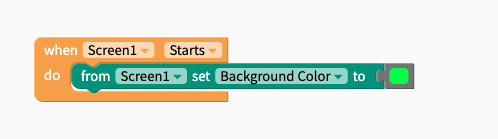Absolutely - I’m looking for some simple projects that reliably reproduce the reported behaviour.
the problem not just with the open or start screen block
also i use the Bottom_Tab_Navigator with out screen block and when i switch between the screens
its call refresh data for Data_Viewer its was not like this 2 days ago
thank you
i dont konw if this will help you
but i have an app is publish on app store and google play
i can give you the app link to download it from the stores
and give you the project link to test it on thunkable live app and then i think you will understand what we are talking about and how the the problem look like
or if you want i can create a video fro the issues and send it for you by social media
When i go on the page for the first time after opening the app, the page works good.
After that when i moving to another page and come back, nothing from what suppose to happen is happening
So it’s the opens, because in the first load it works.
@domhnallohanlon et al,
Here is a nice clean demonstration that I banged out in about 20 minutes.
Notice that as @83c4d26aa4d240 reported, the screen loads correctly initially then reverts to the default values. As @antje.smilesyft, using the speech blocks we can hear that the open and start events are occuring , but the visible components are not rendering correctly. Also notice that only the first screen in the top tab navigator renders correctly, the second screen does not.
I can also report that this effect occurs on web and android Live App. I have not tested the APK or iOS.
If Thunkable wants some unit tests for navigators and start and open events, let me know. I’d love it if these events didn’t change and break so frequently.
Remix
https://x.thunkable.com/copy/94b4130ed7784d111d7e8055c25d77f5
If you use something like Loom you can just post the link here.
I’m still not sure what’s happening here - could you help me out and share some screenshots of which blocks you’re using when your screens start or open?
Thanks.
Cheers @drted - I’ve been able to replicate most of this too.
The starts block does run - for example I want to set the screen background colour to green:
In this video you can see it applies the change (briefly) …
But then, for some reason, the default style is applied:
I’ve seen this on Thunkable Live and in the downloaded .apk
These are just screens with starts events, also have a similar MWE with a navigator too
I sent you a project in your private message
Hello, I had already talked about this problem in the PRO thunkable chat here’s how I have to bypass the problem.
the OPENS feature doesn’t work on android and only works on IOS I have to put my actions in Start otherwise android doesn’t work but the problem is that when the user comes back on the screen it doesn’t trigger anymore because when the actions are on start it’s only one.
It seems to have a major problem with the startup screen.
Thanks - I replied to your PM.
Going to focus on this starts/open issue right now.
wow - this is interesting, thanks for sharing @kushweez.
I have a couple of meetings this now, but if anyone else in the thread wants to check this out I’ll check back in this afternoon.
I’ve tried it already but without any luck.
Same here. Although @kushweez 's solution addresses start and open modifying the same variables and causing havoc, the solution does not address this issue. (my implementation)
Hello all!
We are planning to release a potential fix for the issue with Screen starts block.
The upcoming release can be accessed here:
Please let us know whether the issue persists on Web and/or on building the Android app.
Note: Currently the testing platform does not support Live testing on Android and iOS.
Please download Android app to test.
Thanks,
Janhavi
Hi there, I’ve got 3 questions to this:
-
I don’t have a Pro account yet. Are you waiting for a few Pro users to test it and then roll it out to everyone if there are no issues?
-
Did you also look at the Screen Open block? While the issue was solved for me on one screen when I switched it from Screen Starts to Screen Opens, I have another screen that used to work flawlessly with Screen Open but is now only doing half of what it’s expected to do. On this one, the “from Button set text to …” blocks are not working any more.
-
You’re saying “Web and Android”. We’ve also seen those issues on iPhone. Does this include iPhone?
Thanks,
Antje
Hi!
Thank you for your questions.
- Yes, getting feedback from some of the users will help us ensure that the issue does not persist in the new version.
- In the release we have tried to make the Screen starts and opens blocks to work as they were working before this issue. If by any chance this release still does not resolve your issue, please let us know and we can dig deep into what’s causing it.
- For now, the staging platform only supports the testing of web and ‘built’ Android apps. But once the release goes out, it would be for all the platforms.
Hope this helps 
Thanks,
Janhavi
@janhavidahihande @domhnallohanlon ,
Here is a link to a focused demonstration project. The project still does not work properly on staging using live test and responsive web app ( labels do not render at all, see attached video ).
Thunkable - Google Chrome 2021-01-16 03-21-18_Trim.zip (539.6 KB)
I’ve also built the android APK. When testing the APK on a Samsung Galaxy S20 the initial loading of the app (no user interaction) causes the start event of screen 1 to occur 6 (six) times, the open event of screen 1 occurs 3 (three) times and the start event of screen 2 occurs 3 (three) times. On the positive side, the labels do render.
Obviously, the excessive repetitiions of the start and open events make this solution unuseable.
Feel free to reach out via DM if I can help test any interim solutions or provide support in any way.
drted
Thank you @drted for posting this.
Checked it on android. It’s not working /
I also checked, I think I am experiencing the same issue as what is posted above. With tbe “screen starts” vs “screens opens”. When using navigation via a button. The screen remains blank. If I navigate away then back the data loads fine.
So to sum up: screen 1 button click --> screen 2 (no load). Use navigation bar --> back to screen 1 --> then
back to screen 2 via navigation bar. Data is present
Edit: I think the fix is only in the staging location per @janhavidahihande
iv’e checked it, and it seems it’s working!
@oreeldadln are the multiple starts/opens fixed as well? (please say yes)
unfortunately no