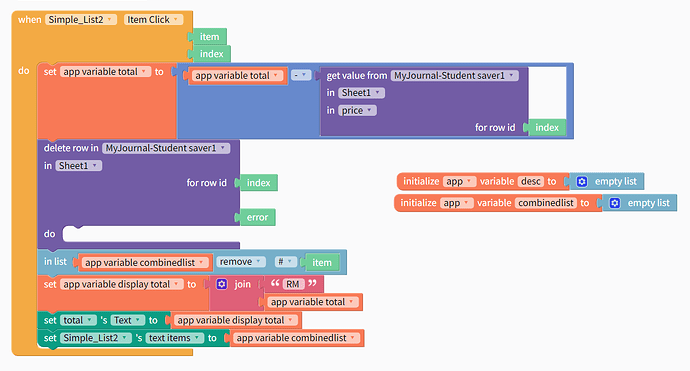it works!! thank you ![]()
Currently, I’m facing an issue where I want to remove an item also decreases the total. It seems a bit challenging to resolve.
The green “index” block just contains a number. For example, if you click the 3rd item in the Simple List, then that block contains the value 3.
Your code is removing the clicked item — in this example the third one — and then trying to subtract the clicked item from the total. But because you’ve already removed that item from the list, it doesn’t exist. In this example, you’re actually subtracting what was the 4th item (now the 3rd).
You need to do the subtraction (calculating the new total) before you remove the list item.
Sorry, I didn’t realize you were using a list and a data source. The blocks you had were actually probably correct.
Now you’re running into a known issue with the Get Value block. Namely that… it doesn’t work. See this: Google Sheets data source doesn't update every time - #6 by matt_conroy
I don’t have a good alternative for you but maybe Thunkable Staff can help with this.
No need to worry. Thank you so much for all the guidance you’ve provided! I truly appreciate your time and assistance.
This topic was automatically closed 90 days after the last reply. New replies are no longer allowed.