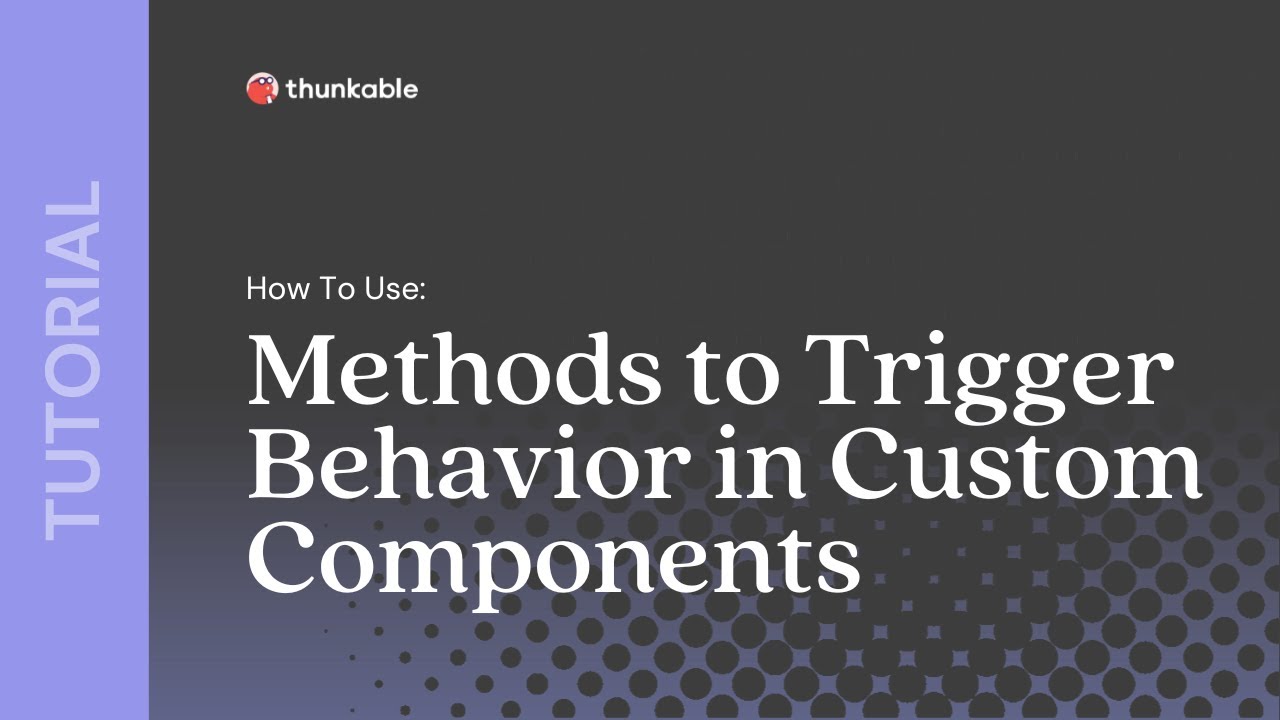Hello Thunkable Community!
Our latest feature, Custom Components, is now available to all Thunkable users in public beta!
Custom Components will allow you to save and share combinations of components and blocks to reuse in the same or other projects.
These Custom Components can range from simple functionality, like a button that always sends an alert to a user when it is clicked, to more complex capabilities, like creating a sign in/out component using buttons and text inputs. Regardless of the complexity, Custom Components can be imported into any of your projects to save you time and improve consistency across your app.
This is a huge leap forward in ease of re-creating events and tasks in your projects. Instead of having to create new blocks and building out the functionality of your component for each new project, you can now easily import a reusable Custom Component into any of your projects.
While we’re excited to share this new feature with you, we want to remind you that it’s still in public beta and therefore may change slightly, in part based on your feedback. This also means you may experience bugs, which we need your help identifying and sharing as part of this beta program. This will allow us to fix, iterate upon, and release Custom Components out of beta faster!
We encourage you to try out Custom Components, add them to your projects, and share them below in the comments. We’ll be kicking off a formal competition (with prizes!) here in the Community soon where you can really flex your Custom Components muscles ![]() .
.
Feel free to comment below on what specific types of Custom Components you’d like to see and we’ll share some examples!
Happy Thunking!