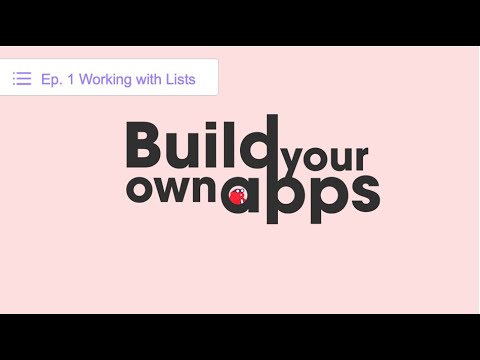Working with Lists
One of the most frequent questions we get here in the Community is about working with lists, so when we decided to start a weekly app building livestream this seemed like a good place to start
Remix this App
If you want to use and reuse the code from the video, just click on this link to create a copy for yourself.
Slides
Here are the slides that were used during the livestream. If you’re an educator using Thunkable with your students and you’d like to join the Teachers' Lounge lounge here in the community then just send me a PM and you can have access to all of our slides and lesson plans that we have created especially for educators.
Chapters
In the video we look at how to do several of the most frequently requested tasks associated with lists and listviewers. There are timecode and screenshots of the main chapters below:
- Create a list
- Remove item from list
- Generate a list of numbers
- Generate and Display a list of numbers
- Shuffle a List
- Sort a List
1. Create a List
Click here to see, step-by-step, how you can create a list and display the contents of that list in a ListViewer
2. Click an Item to Remove it from a list
You can see how to do this at 13:20 in the video
3. Generate a List of Numbers
Full instructions can be seen 15:40 into the livestream
4. Generate and Display a List of Number
You can watch this part at 20:20 in the video