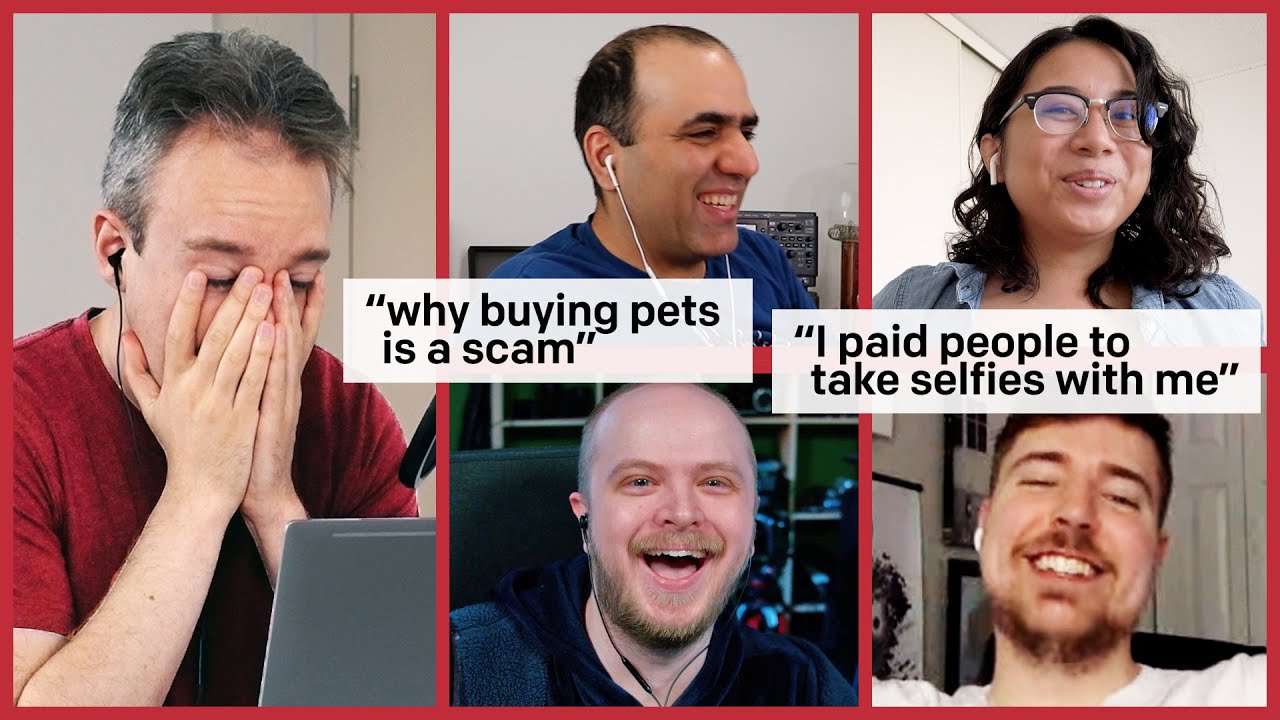You can see the blocks - I’m just using a carefully-crafted ‘open link’ block. (Couldn’t do it using WebViewer from within the app, because you wouldn’t be logged in.)
App for Job!
i went for the simple approach - take the top 48 most downloadable apps from the app stores and 320 occupations and join together a random choice from the first with a random choice from the other.
https://x.thunkable.com/copy/213926048d51548e87e07c0229c725a0
it uses a google sheet - you can make a copy of mine (or populate the columns with data of your choice)
Awesome, thanks @codeemaker
Really like that you can save your favourite ideas @luv.ak.tech
This is a great interpretation @manyone, thanks for sharing the link to Google Sheets too!
seems like my idea
OK, so I confirm this is my silliest app ever. Considering my weird choice of words for my lists: Caution: May be slightly gruesome. Also, please ensure that you are not drinking any hot beverages while you are using the app.
Here goes…
Cine-BAAH, an app to generate storylines. You can enter Hero’s name, Heroine’s name, Antagonist’s name, and setting. These can also be generated from within the app. Once you have entered everything, you receive a comical storyline which involves your hero, heroine, antagonist, and the setting you chose/generated.
SCREENSHOTS
Link (/projectPage/):
https://x.thunkable.com/projectPage/607a854dd9876b0011daaad5
App Demo Story:
Here’s one of the storylines that the app generated for me with the following information:
This is a very weird app, but I just cobbled together some random words for a funny fill-in style game.
Anyone catch the nod to Google Search in my WDC #11 submission? 

Hi, I made my app. Please take a look and give me feedback if you want. Hope you like it!
https://x.thunkable.com/projectPage/607dba5885ca510831322d62
P.S. Thanks to @luv.ak.tech and @tatiang for giving me the idea for saved/liked combinations. Sadly, I did not know how to make multiple combinations, so I just did one.
I’m still working on mine (ended up adding a few features no one asked for! ![]() ) so will post it tomorrow, but just spotted this new Tom Scott video which seems very appropriately timed!
) so will post it tomorrow, but just spotted this new Tom Scott video which seems very appropriately timed!
the simplest way is to add the generated sentence to a list and show it in a list viewer!
I had so much fun with this one and really want to further develop some of the concepts here. My submission this week is called “Language Cubes” and it’s directly inspired by a Belfast-based company called Story Cubes
They’ve been in business since 2009 and are now available all over the world. I found this old interview they did with Irish Television back in 2010 that explains more about their business.
Personally, I used to use these in some of my classes and students always reacted so positively to them. I thought that surely an app must exists like this … and sure enough I was right! ![]() [Play Store] [App Store]
[Play Store] [App Store]
My twist is that the prompts are availalble in both English and Spanish (Well, Yandex-translated Spanish), it uses the Accelerometer so that you can shake your phone for a new prompt, Text to Speech reads the prompt aloud and there’s a “Text Editor” (Text Input!) where you can actually write and save your stories.
Here’s the project page if you want to try it out or remix it for yourself:
There’s still plenty of work to do here both in terms of design and functionality so if you have any suggestions please feel free to share them!
Links:
All the icons in this project were sourced from Flat Icon:
https://www.flaticon.com/
Thanks for sharing this with us @human - do you have a /projectPage/ link or a web app link that I can include in the Challenge summary?
Ok, here it is, sorry for not submitting before.
https://x.thunkable.com/copy/a7e741f035b41550a16d69a3701fbc0b
@manyone you are right! I didn’t even think of that!
i loved yours the most first from screenshot it looked good but when i opened it was a mastermind great work!
@domhnallohanlon Love it! The icons are wonderful. The idea to create a story idea generator and then give the user a place to write the story and save/load it is great. I could totally see teachers using that with their students on iPads.
well can you tell what is scribe plan and guttenberg plan?
Thanks @tatiang! Yeah, that’s where the feature creep set in! ![]() Initially I thought it might be for creative writing but then I got this idea that it might be useful for language learners too.
Initially I thought it might be for creative writing but then I got this idea that it might be useful for language learners too.
Oops! My WDC 13 idea for this topic is limited to dragging a puppy sprite around on a canvas.