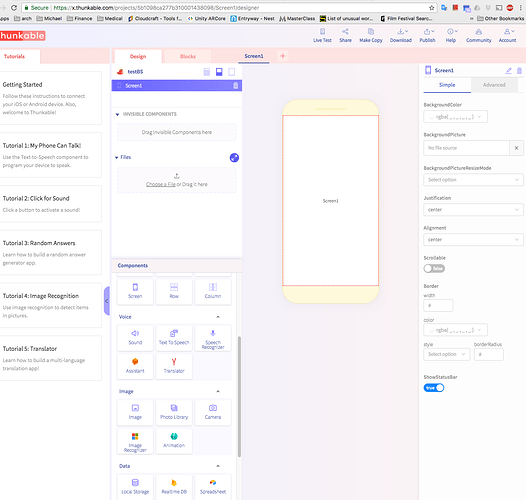Yes,you can also make a scrolling row with this trick.
Why the screen can not be turned horizontally?
Can I explain more?
Show your problem
If you turn the phone screen to a horizontal position then the app does not rotate (it stays in the vertical position)
In a thunkable X
You can currently only alter the orientation of specific elements on each screen. This loses challenges of its own but they are workable.
The thunkable team is working on this as an easy setting and hopes to release this soon!
@point
However, sometimes I could when I rotate my phone to be horizontal.
When testing in thunkable x Live I have the problem that when I rotate the phone to landscape orientation, the screen is no longer scrollable.
For example the webviewer works fine in portrait mode, but doe not scroll in landscape mode.
Hey @Sander_Vanzijl,
Just wanted to let you know that we’ve got an update coming out shortly that will improve scrolling for rows and columns.
What sort of app are you trying to build?
Thank!
This app is about showing a schedule for volunteers at a theatre festival
Sounds like a really useful app.
I’d guess that it would probably work OK in portrait mode too though, right?
When is/was the festival?
Here is a post of how to make a side scrolling row.
if you rotate your materials by 90 degrees, would this work for you?
Am I right in thinking that plain vanilla screens and TabNavigators do support screen rotation, but StackNavigators do not? Is this documented anywhere?
Also, it would appear that there is no “on rotate” event support in X yet… I’m emulating it with a timer. That about right?
Thanks,
g.
I do not think that it is documented somewhere. Many points in Thunkable X are not yet documented, something does not work, or it does not work as expected. I can only offer to check everything in practice.
Hi there. I believe all of the navigators and screens support rotation by default. There is no way to however fix your orientation i.e. to landscape yet.
Albert
Hi All, I dragged a screen object to the first spot. I’ve searched everywhere but cannot find the Appearance menu/tab, on which is supposed to like to Screen Orientation field:
I’m trying to build my app for both android and ios.
Where do I find the setting?
Also, once the app starts running, it doesn’t seem to detect if I turn the device to landscape or portrait. Do I need additional programming for that?
Hi,
In the current version of Thunkable X, there is no screen orientation setting function and detect it.
The competition to Thunkable also has the limitation that it doesn’t handle landscape (on ios at least) Why is it so difficult to implement?
I would love if you guys implement this feature