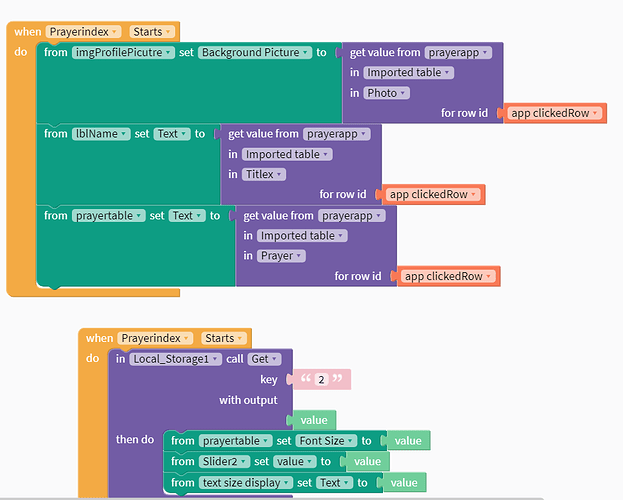Greetings, recently having solved the problem of the live, I was able to finish updating my app, download it on each device and everything is fine. but in the first run of the app, local variables don’t work until the second run, (tested on One Plus7 android 10 and IPad 6th Gen with ios 13.4.5) and it also has problems when recovering some data from firebase (only in iOs)
previously it worked properly.
I hope this information helps you to move forward so that I can publish my update. 
local variables don’t work
What do you call local variables and where do they not work? I have both local and global variables working. If variables don’t work, you can use components instead.
https://x.thunkable.com/copy/de3b030670fe788c221849fe180339da
it worked at my end. I only changed your variable from “app” to “stored”…
All, this issue has been confirmed as resolved and closed on github:
his is not completely solved i am still getting it missing after first download have to close and open back up app it shows
Hi Dom and Darren,
Just tried my mini app litmus test and yep, it appears that variables ARE maintaining values between screen changes now.
Thanks to you and the team for fixing it.

To transfer data between screens, you can use a block, such as Alert.setTitle and Alert.getTitle.
In android the application works 100% but in iOS 13 the first execution does not take the variables and it is not taking data from firebase (things that did work)
Can you share a screenshot of the blocks that are causing your problems @KirkVanHouten? Just want to confirm whether or not this is related to the originally reported issue.
Thanks.
Likewise @kizzy, can you send us a screenshot of which blocks are not working for you?
it works while live test but is after the app is downloaded
first load of the app nothing shows close open back the app it shows
I had to change the variables from “app” to “stored” so that it could work on iOs. but Firebase problem persists, GET doesn’t work. These blocks that I attach when I run it with android works but not on ios. and before if it worked.!
Edit: Solved the firebase, the problem was that the PUSH ID of the Ipad where I was testing did not have any stamp in the database, I confused it with the userID. my apologies!
I am working with variables to save different values but these values will not be saved, the app worked fine days ago
The Thunkable team are working on this. But, they are probably off work on the weekend.
not working at all for me my app is in testflight if you want to see my issue
evey screen that the variable are on shows nothing

@einsamkeitvelazqueza - this should be working again now. Can you try it out and let us know?
Thanks.
i am at a lost as to what to do still not working
Try to make your variables as stored variables. Normally it will be saved automatically on all screens.
Thanks! that worked
but then my audio stopped playing back that is secondary problem
Now the variables work well but when generating my apk on some devices it says it has errors, at first I thought it was my programming but later I generated an apk of an app that worked well and it doesn’t compile anymore
Hey @einsamkeitvelazqueza - can you copy/pasted those errors here so we can see what you’re seeing please?
Thanks!