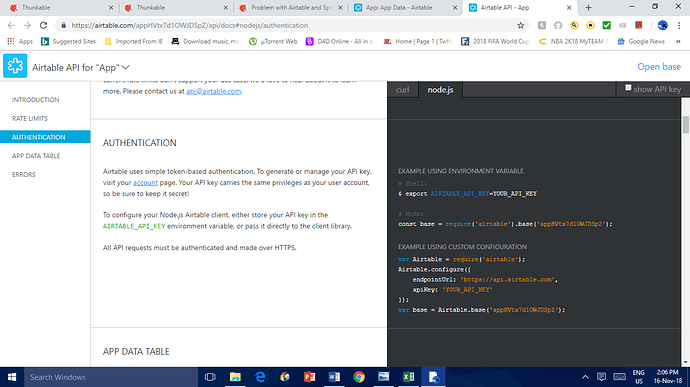Ok, I will continue testing
I have your table works. This is a good idea.
so what should be the code? to make it work
I’ll think about what the problem is
Please after you done take picture of code
It seems that some parameter to access the table is incorrectly specified.
It now shows undefined
You in my project checked the availability of the AirTable API key for? When you copy it is removed. Check all the fields in the access AirTable in my project and run it. Everything should work fine.
Did you manage to see all the data from your spreadsheet?
All right Now you can get the field values using blocks for working with the object
Like how
OMG…
Thank you actech for helping me,
it works 
Thank you!!!
i have some questions
- could you explain the code and
- what is the j variable?
The rows block contains a list of objects. For this reason, we can immediately use this block in a loop (if instead of the list of objects there was a JSON string, then first it would be necessary to create an object using the “get object fron JSON” block). The value of the variable j is an object (because we have a loop on the list of objects, not simple values). If j is an object, then we can get the value of any of its properties using the “get property” block. In my example, we get the value of the “Room Title” field, which is then added to the “app list” list. After filling the list, it is assigned to the ListViewer component for display.
Ok thank you again