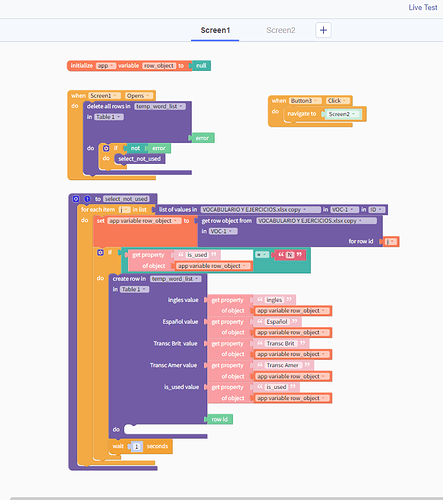It would be great if you could help me with this, because to improve and finish my app, I would need examples of:
1.- The topic we have here: how to start a new session of a DVL with 4 labels, in the last position that was used…
2.- The necessary block routines to copy the required rows, or files, from google sheet into my local table.
3.- As I am doing 7 vocabularies based on DVL, and on the other hand 7 Quizzes of those vocabularies, I think it would be better if I had the necessary block routines to be able to execute the same blocks for different files, from the very same page, without having to repeat them (although I already have them all repeated and working). With this and a little more, I think I could finish the app. Actually, I have had to come to the DVL, due to the enormous slowness with which the 3 text to speech that I use were executed, when I did it word by word. If you could help me finish it this way, it would be great, because, as I said before, I know more or less how to interpret the blocks, but I still have a long way to go to create them. Thank you
I just added a new screen to my demo project to give you access to mark words as used but it seems there is a BUG with the update value block.
It fails to update a column if the original value is null.
@jared can you confirm this behavior?
Yes, I click on any word, mark it as used, but it remains the same
If I click in Alfa, then we have
word: Alfa
Is Ised: Y
If I click on Beta, we only have
word: Beta, but no “Y” in the is Used.
Charly: Charly & “Y”
Delta: Delta
Echo: Echo
But is the same if I mark them as used
See my comments to @jared to confirm my findings of a BUG preventing the UPDATE of the value in the table.
When I come to the first page, only Alfa vanishes, or all of them vanish, even the ones I didn’t click
Please wait until we get a confirmation on the update value block. Until then we can not demonstrate how the update of the rows would take place.
I tested with a new table making the “is_used” column either “Y” or “N” (no empty values) and the same code in my demo project worked successfully.
Lucky you who know when something that doesn’t work is a bug
I can confirm this is unintended behavior. I will be escalating this now.
Until Thunkable solves the issue of null values with Update value block. I have changed the data source and made the column is_used either Y or N so that it can be updated and the change is reflected to the DVL.
See this demo project
https://x.thunkable.com/projectPage/61f0476b296e6a0012be7d8e
Hi Muneer: I have been a few days very busy, and I didn´t have a lot of time. But I have been working on your demo and I can see now that this is really working adding a Y or an N, but I have not been able to figure out exactly how this can apply in my project, because I just want to start each new session where the user previously ended it. I’m sure it’s because of my lack of practical knowledge, but I haven’t been able to find how to solve it favorably.
Thanks anyway for your help
The idea is whatever words marked as used are not displayed in the first screen and therefore you can control the list of available words by updating the is_used column for that word which will make it disappear from the list.
@Muneer, @Tatiang,
Hi. Muneer, I am recycling the “Word List with USE Status” file, with two screens, that you sent to me, with which you managed to remove from the DVL the words of the “Word List” file that had been used. We were trying to get to know and recover where the user abandoned in the previous session, trying to avoid to always start with the first word of the DVL
I have changed the buttons that activated the “N” or the “Y” to the “right swipe click” or the “Left swipe Click” of the DVL, and I saw the results just with my DVL with its own words working, but just for a very little moment, because the server is giving problems.
In my Screens the “LabelWord” and the “LabelUsed” are at both sides of the button “Resetear” in Screen 1, and Screen 2.
I don’t know by now if this works for me, because I get a white screen every time I try, but if it did, is there a way to get the same behaviour in only one screen, or for the whole App, or must I do it for every Base I have?
Thanks
I’m not sure I’m going to be able to follow all this but it sounds like you’re working from something @muneer provided so I’ll let him answer as he is able to.
Sure, it seemed to me that you might be interested in the question
Hi @similar2similar
When I created the demo app, I was focusing in demonstrating the functionality not the full blown app so I made the second screen just to control which word should be in the list and which one should not.
In you live app you will not use this screen for your users but rather you will create a kind of mechanism to automate it. For example, if the user listens to the word in both English and Spanish then you will update the “is_used” column (or whatever column you use in your table) to “Y”. You will not ask the user to manually select the words used and tick them out of the list.
So based on this understanding, you need to fit the code blocks that mark the word as used inside your routine of your app.
Let me know if you need any more help.
@Muneer, Hi, Thanks for the explanation. I will try to apply what I have understood of this, and I will tell you later Thanks
Thinking it twice, going from the cloud to creating the file locally, since they are so large, is taking much longer than expected, to the point of making it unfeasible, so I can’t go down that path. Thanks for your teachings.