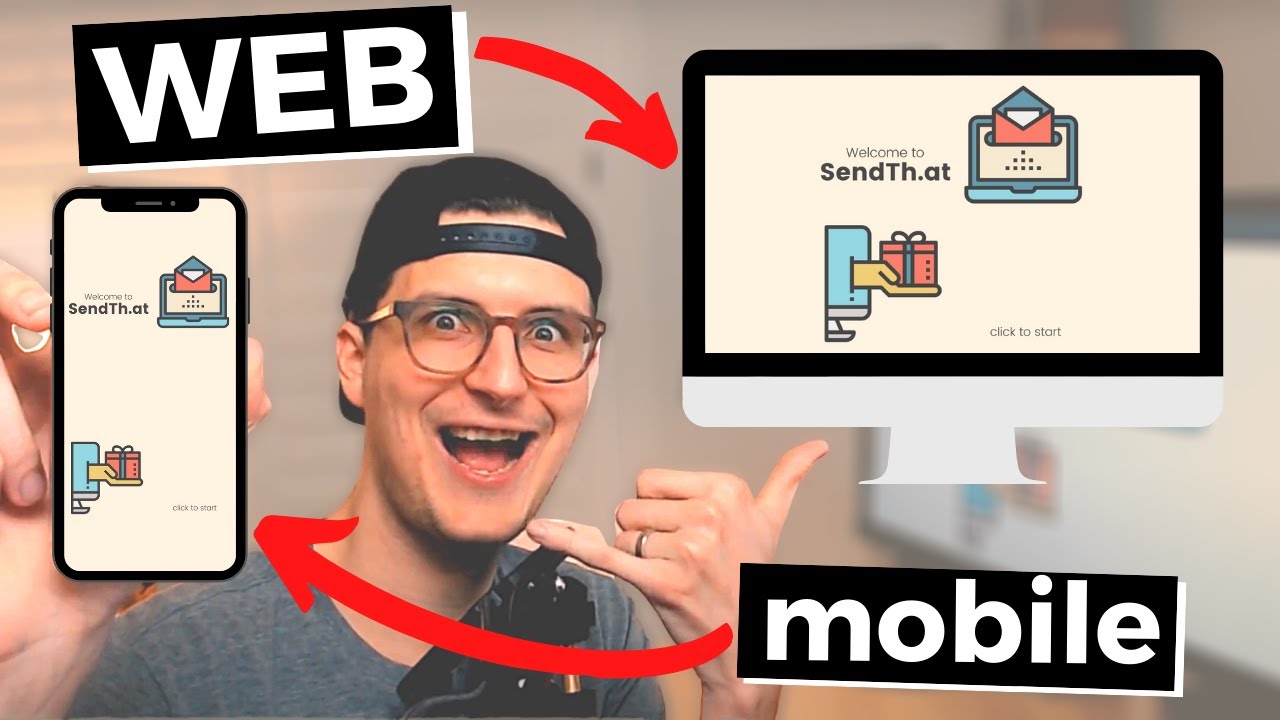the app works as intented on the phone, the column scrolls and the images are all present and none is out of the screen as it happens in the webapp
The phone preview looks weird on computers. Not on phones in my experience. The rwa’s look good when I use relative settings only. Fixed pixel sizes will look odd different sized screens
Hey everyone! I was asked to post here about a bug that I’m running into. It appears that the “SecureTextEntry” option doesn’t seem to be working for me. I’m using chrome and have it selected for a password field, but it still displays the text like normal. Any advice? It isn’t working on Safari either. Anyone else running into this issue?
Okay! Thanks so much!
I’m a big fan
I’m a big fan of this feature! It allowed me to get a simple version of an app I’ve been wanting to make created and published fast.
Check out my Web App
Watch my Tutorial and Review
01:50 How to Preview as a Web App
02:45 How to Publish as a Web App (PRO Only)
04:30 Mobile Web App vs. Responsive Web App
06:35 My Thoughts on the New Web App Feature
10:05 The #1 Thing I DON’T Like About the Web App Feature
My Biggest Ask
This is it. I want to be able to white-label / mask my app with the domain name I purchased for it: http://sendth.at/
Great Work Thunkable Team
Again want to reiterate how awesome this feature is and that I’m loving what has already been done.
Good work Thunkable team!
does not work, the page stays blank after clicking the link
@maxb works an absolute treat on my end 
Can you be a little more specific about what “does not work”? I’m guessing the apps doesn’t open for you? Do you see any error message? Is there anything showing up in your browser console?
¿Para cuando va a ser posible utilizar mi dominio personalizado?
@francabral is this what you’re looking for?
No, me refiero a poder etiquetar nuestra aplicacion bajo nuestro dominio comprado, y cuando les envíe el link, al redireccionarno a los servidores de thunkable, se siga viendo mi dominio comprado.
I think what the community would like is the ability to mask the url with our own private domain name.
Si, exactamente a eso me refiero.
cute, works fine with me. sent from pc (filefox) to android phone 
sorry @domhnallohanlon , the link does not work, if i click it it just opens a blank page that stays blank.
but i saw the app at this other link:
Hey @maxb,
That’s a link to @darren’s new app, SendTh.at - seems to be working fine for me now. Can you check again and see if it’s working for you now too?
i did before commenting, it doesn’t
Strange… if you do a hard refresh and try again?
Is there any error message in your console?
(edit)
I just realised I posted this in the wrong topic, apologies.
Hi @maxb
Could you provide the web app link that is having the issue? We could help to take a look.