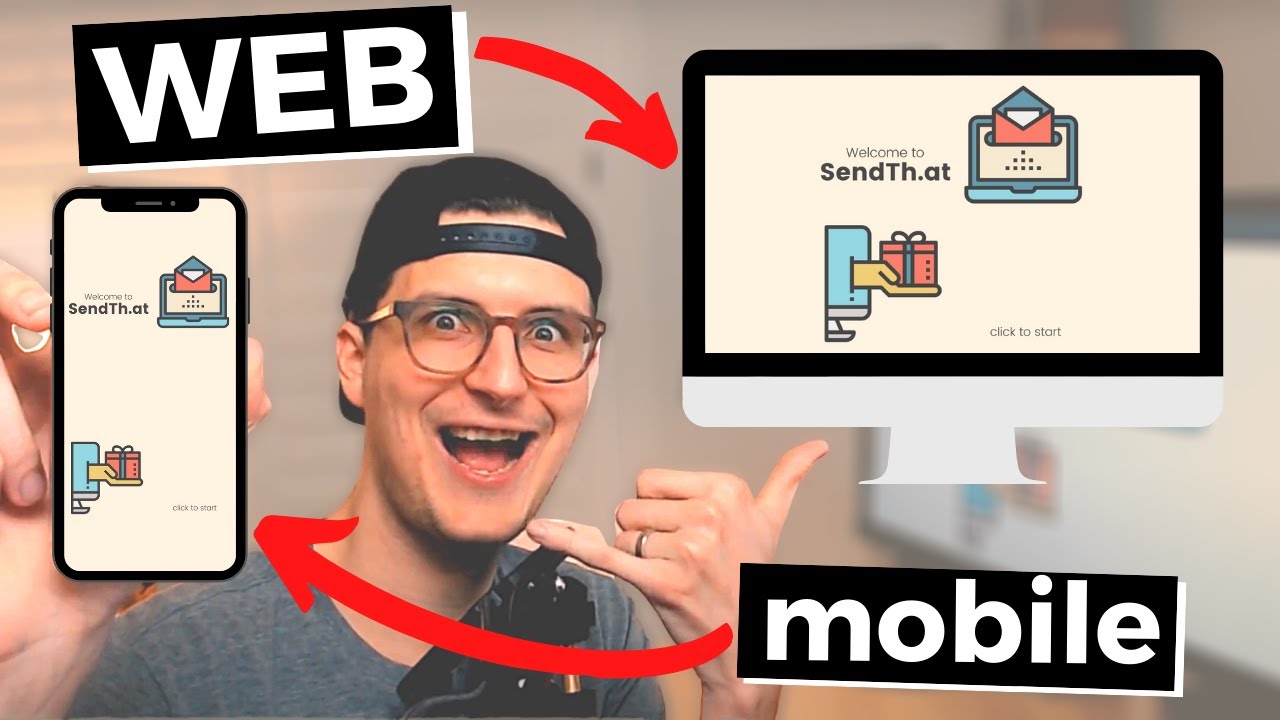I’m a big fan
I’m a big fan of this feature! It allowed me to get a simple version of an app I’ve been wanting to make created and published fast.
Check out my Web App
Watch my Tutorial and Review
01:50 How to Preview as a Web App
02:45 How to Publish as a Web App (PRO Only)
04:30 Mobile Web App vs. Responsive Web App
06:35 My Thoughts on the New Web App Feature
10:05 The #1 Thing I DON’T Like About the Web App Feature
My Biggest Ask
This is it. I want to be able to white-label / mask my app with the domain name I purchased for it: http://sendth.at/
Great Work Thunkable Team
Again want to reiterate how awesome this feature is and that I’m loving what has already been done.
Good work Thunkable team!