Please May I ask you
What’s wrong with my Google Drive links to images?
(I tried the link outside Google Drive and it works)
Any urls you use in a Data Viewer List need to be:
- Publicly accessible. The best way to test that is to open an incognito window and paste in a url.
- Direct links to the image. The image should not have a frame or navigation or download buttons, etc.
If you can’t solve this, post a couple of the links in your screenshot as text and I can check it out for you.
I tried for example this links:
https://drive.usercontent.google.com/download?id=1ZhRxDyjPtqtv3aJv83znZT-hommjHKsr&export
and both of them works in incognito window, but not in app.
But is interesting direct GestraCZ link works:
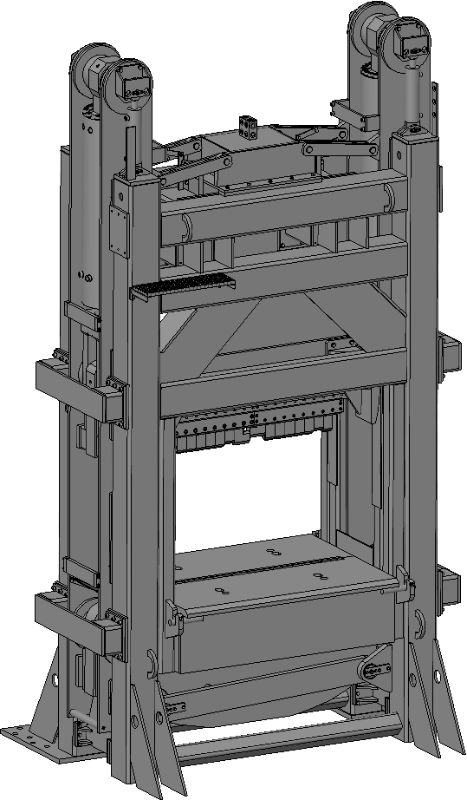
I think all of them it is Direct links, ok?
I’ve tried everything over the course of 2 days, but I don’t know what’s wrong.
–
By the way, which image formats are suitable for the mobile app? and which ones work?
Now after the answer,
I look to see that the Gestracz direct link is also displayed here, but the other two are not.
But I don’t know if it is here a similar environment like mobile app?
@pavelcxyz This issue with the links to URLs is that they are not direct links. This is not a Thunkable or Data Viewer issue. If you were to code out the same project in Kotlin or XCode, you’d see the same result.
This image:
https://gestracz.com/assets/img/slp/HSP-2000x1200-640t-p.webp works because .webp is a supported image extension. Ideally, you’d want all of your links to end in .webp, .jpeg, .png., etc.
Google generally hides the original image URL in some type of wrapper. If the URL is publicly available, there is some chance it will work, but this is not guaranteed. We recommend Cloudinary for exactly this reason, when you upload the file to their service, links for images can be made publicly available and will end in the file extension.
Matt thank you for your help.
I read that it works with google drive, I saw a video without any problems.
But it didn’t work for me and I just feel like I tried everything.
OK, I’ll try the cloudinary.
Will it work if I have it on some other web hosting in the future?
Do you recall the video you looked at? Can you link it here?
For each image from your Cloudinary medial library, can you click on the Copy URL button for each image and use the URL from that?

Great, thank you Matt!
Now looks different ![]()
This topic was automatically closed 90 days after the last reply. New replies are no longer allowed.







