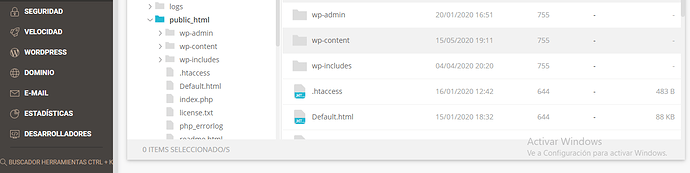Do anyone know how can I fix this?
Do you really that the majority of people on here know that language?
This is the traduction
The app-ads.txt file is missing in at least 2 applications. You could lose ad revenue, so you should add the files immediately
Have you done what it says?
I dont know how can I do that with thunkable
This:
If you have not already done so, create an app-ads.txt file using the IAB Tech Lab specifications.
Copy the following code snippet and paste it into your app-ads.txt file: google.com, pub- etc
content_copy
Upload your app-ads.txt file to the root domain of the app developer’s website (for example: sampledomain.com/app-ads.txt). Make sure you enter the domain name as it appears on Google Play or the App Store.
AdMob needs at least 24 hours to trace and verify the app-ads.txt file.
Go back to AdMob and check the status of the app-ads.txt file.
@Leito you just need to upload this file to the root directory of your website.
What are you using to host your site?
I m not using a website. Can I do this without it. And if I get one, How can I link the website to the App?
I m not using a host. Should I use one?
Got it.
Well, if you’re creating an app that you want to monetise and to generate revenue from it’s probably a good idea to have a website that promotes your business, right? Presumably you’ve set up social media accounts to promote your app already too, right?
You just need to put the app-ads.txt file in the root directory of your website.
If you google search “Free privacy policy generator and hosting” you will find what you need ![]()
I kinda wannna sell space on my sever to hold privacy policies ![]() 1$ per year! I would host for free for a sweet trade though!
1$ per year! I would host for free for a sweet trade though!
Thanks you very much both @domhnallohanlon, @jared I reminded that obviusly I have the privacy policy and terms and conditions website. How can I upload the file to the root directory in google sites?
The reason everyone suddenly went silent on your question is it’s NOT POSSIBLE. This is probably the poorest design decision on the Google Sites team and even Google employees and Google-savvy casual users usually feel embarrassed to admit that Google Sites have removed support for the most basic tech that app-ads placement requires. This means you can’t host casual mobile game developer sites on Google Sites anymore if you’re monetizing with ads (because without app-ads you’ll miss out of significant revenue). So all the indie mobile devs relying on ad-monetization who only used Google Sites because it was free have to find another host just to be able to upload an app-ads file.