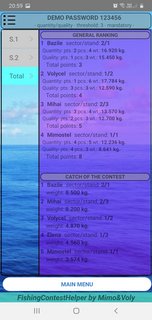Hello Thunkers and to all sport fishing lovers 
I would like to introduce you to my first Thunkable made application that I have developed for Android, and which can come to the aid of the organizers and participants in fishing competitions.(It took a while until I gave it a shape as close as possible to what I wanted, so only now is the time to present the final version for now).
Fishing Contest Helper
The application can be downloaded from GooglePlay, applications section, at:
https://play.google.com/store/apps/details?id=com.gmail.mimostel.fishingcontesthelper

Each time you access the application, you can choose to run it in one of the four implemented languages: Romanian, English, French or German. You can choose to use the application only as a visitor, in which case you do not need to create an account. In this case you only have access to visit organized contests. Creating an account is necessary if you want to organize your own contest.

The main menu offers access both to the two sections (visiting the contest and organizing / managing your own contest) and to information about the application, through the sidebar. The own contest organization / management section is accessible only to registered users.

As a registered user you can organize your own contest. You have the freedom to choose from a multitude of options regarding the size of the contest and the tie-breaking criteria. Also now, the access password of the organized contest is set, which you will distribute to the visitors, so that they have access to the results, as you will record the captures of the contest. After validation, the organization section becomes the management of the organized contest. For optimal management of server space, a contest remains active for 90 days after generation (if not deleted in the meantime by the organizer).

As an organizer, the own contest management section allows the registration of catches from the contest. To delete an incorrectly recorded catch, select the respective catch from the list. Any changes (editing participant name, adding capture, deleting capture) are saved locally by calling the SAVE button. To save the data on the server (when visitors have access to the changed information) call the VALIDATE button. Also from this section you can delete your own contest, so you can organize another contest.
As a visitor, you have access to the list of contests organized and saved on the server. A specific contest can be searched by name, or the list can be refreshed by calling the corresponding button. Selecting a contest from the list takes you to its access screen. For starters, we have defined a DEMO contest, with the password 123456, so that any visitor without an account, who accesses the application, can get an idea about the application.

To access a contest and view in real time the captures and rankings, as the organizer operates the changes, you need the contest password, which the organizer will provide.
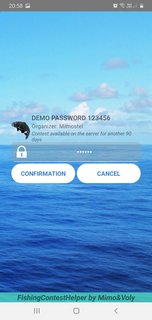
The visitor has access to two screens: captures and ranking, callable via the sidebar. The captures screen provides real-time captures information to all participants as they are entered by the organizer. Depending on the criteria established for the competition, it provides information for each competitor and on, for example, the achievement of the quality threshold and the total quantity.

The ranking screen provides information, depending on the tie-down criteria established by the organizer, regarding the ranking of the contest on each sector, on the total contest, but also a ranking on the highest catch per sector or per contest.