Hi everybody.
I’m really struggling with this: i am using a searching bar as i read all of the posts on the topic here, it works efficently.
Now i’m doing another one but there’s one problem. The app is a Cocktail recipes app and, in this case, I have 3 different Airtables for each category (Contemporary Classics, The Unforgettables, New Era).
Every ColumnName is the name of the cocktail itself and on the rows beneath there are few fields about recipe, total views, ecc…
I need this:
when an user types into the searching bar, the app gives the name of all the cocktails that contain that part of the word, wither if they are contained in Contemporary,Unforgettables or New Era.
Also, how can I get the Column name? There’s no such a way to use the “GetRows” from “ID” as they are the Column Name. How can i get all the names of those columns, so i can put them into a list and be searched and be looked to with the use of the search bar?
Sorry I know it sounded complicated, hope this image helps.
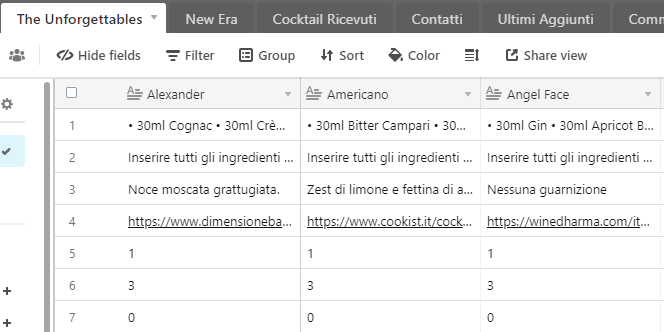
Thank you


