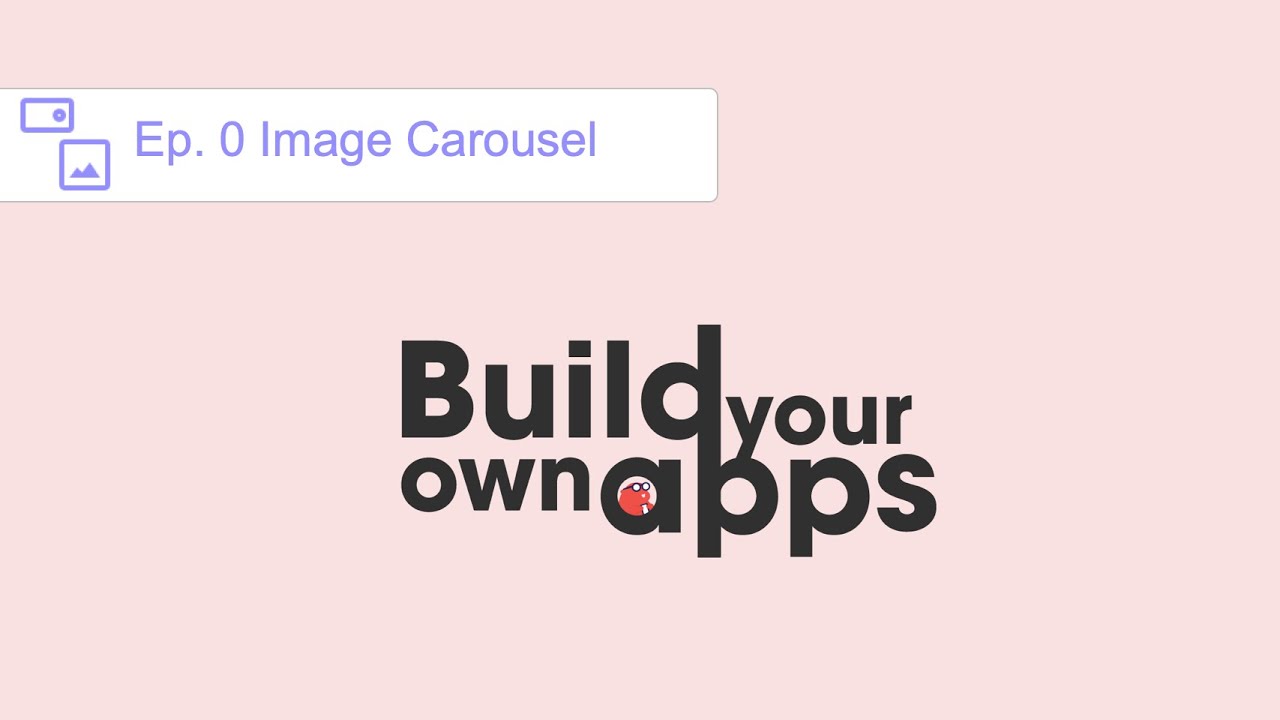If that didn’t fix it, click on the screen in the navigator panel to the left, and then go back to the right, and find something called Vertical arrangement, set that to centre. Same for Horizontal, as shown in this photo:
Did you try scrolling up and down to find them? And you might be in the advanced features tab, navigate to the basics tab, as shown in this photo:

1 Like
I had a glitch recently where the parameters for an image did not show and I had to reload the tab. Maybe that was your issue?
Also have you got it to work yet? Do you still need help?
I have tried so many times, I’m still trying to figure it out
well seems like you are 1 year late!!
what does that mean, if your not providing a solution