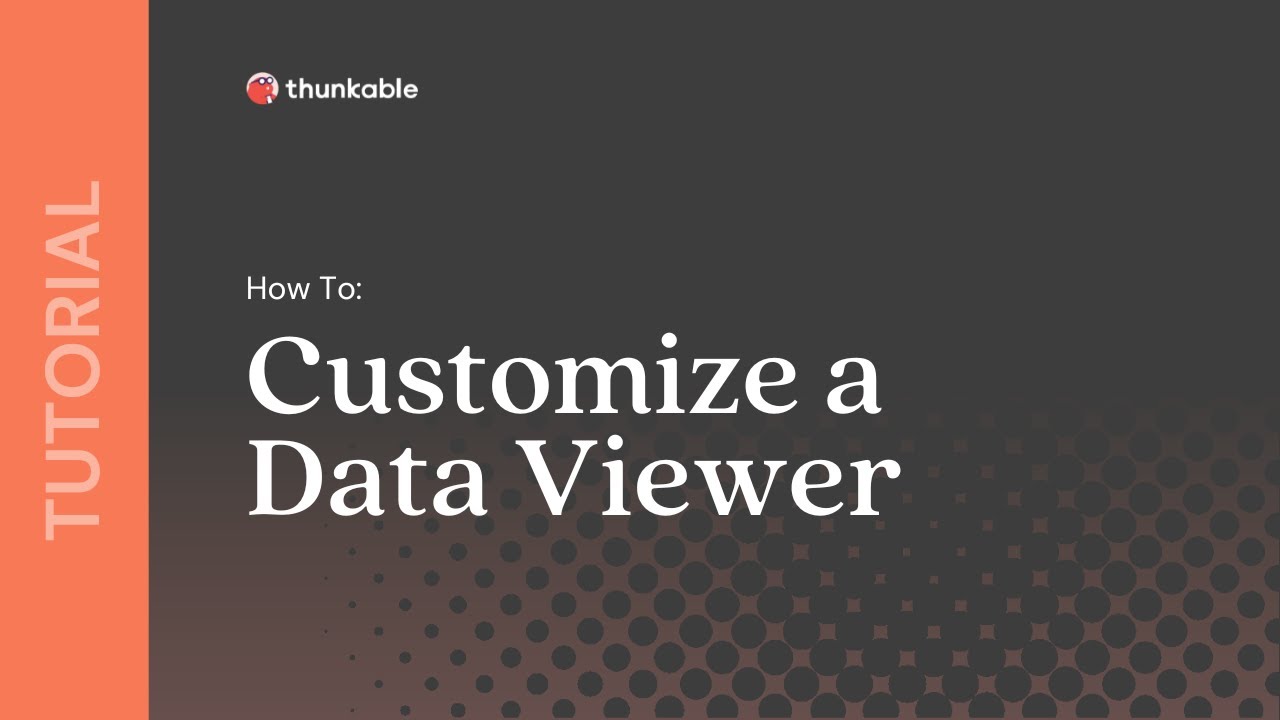I’ve looked at this video and tutorial and it jumps too far ahead and doesn’t start at the beginning. Also presenter seems quite annoyed at having to do the tutorial.
I see no ability on Pro plan to create a custom data layout. I can only use the existing templates. The row template seems to have a bug that it automatically inserts three rows as default even on an empty data set.
I’ved checked everywhere and nothing in any tutorials where this is.