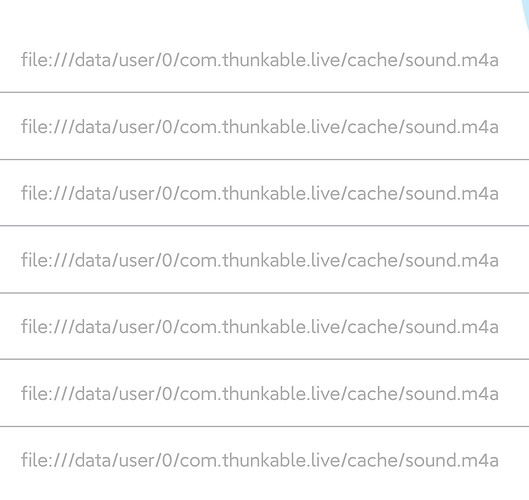I want to save each recording file and put it into a list. However, in practice, I found that after each recording ends, it overwrites the previous recording file instead of adding a new one. What should I do?
It’s not clear to me what you’re doing in your project. Can you post a link to the project or screenshots of the blocks you’re using? Also, those are local files paths. Are you uploading the files to the project while designing it or having the user upload them, or using cloud-based urls?
Hi @wxy831eci8nd
You canupload the recorded audio file to Cloudinary and save the URL on the list.
Here is an example:
I want to store them locally first in case there’s no network,and then upload them to the cloud later.
When testing on the webpage,it works fine that each generated recording file is different. But when testing on an Android phone, I found that each recording file overwrites the previous recording file, so on the list,it shows the same file.
Is this a limitation of the Android phone itself,or is there another way to solve this problem?
This topic was automatically closed 90 days after the last reply. New replies are no longer allowed.