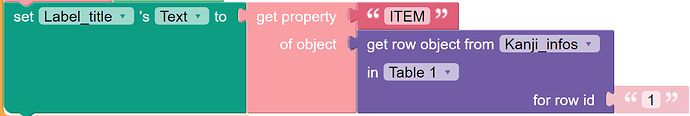Hi,
In StP version, the “Get property XXX of object XXX” works fine with Data Sources:
But when I try to change the value of the Data Sources cell using “Set property of object XXX”, the change doesn’t work:
Am I programing it wrong or is it just not possible?
Thank you for your help!
The set property of object block will only work with variables, not with data sources.
The reason for this is a bit technical… Thunkable converts each block (generally speaking) to a value. So when you use the get row object block, that block gets converted to an actual object meaning it’s no longer a data source. And then when you set the property of that object, it’s not stored anywhere… so you don’t see the change in your data source.
To set the value of a cell in your data source, use this block:
You can learn more about updating data values here: Data Sources Blocks | Drag and Drop | Thunkable Docs
2 Likes
Complete and crystal clear answer, thank you very much Tatiang 

2 Likes