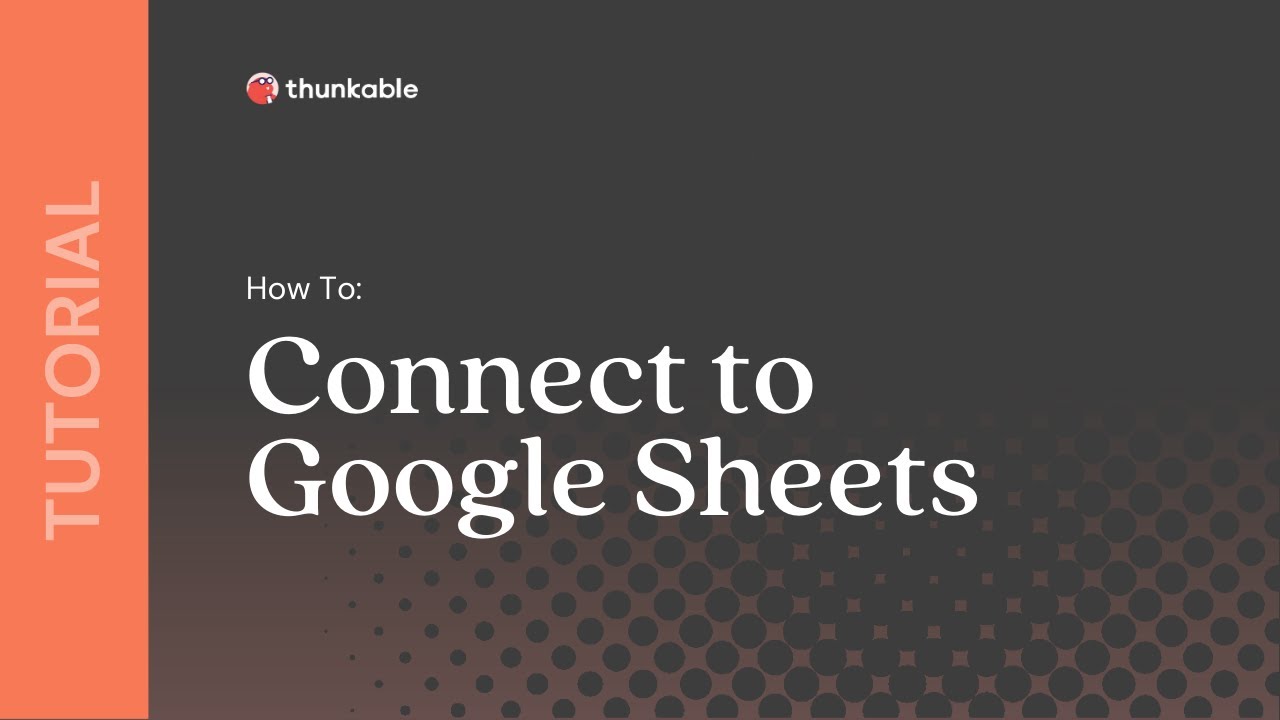I mean, i did an data viewer and when i create 2 values in there it opens the newer i created. How can i fix this?
Can you provide more details? See How to ask Great Questions v2.0.
Something to keep in mind about Thunkable is that it evaluates each block in order from deepest nested to shallowest, basically working backwards from how you would “read” the blocks left to right.
So in this case, it’s going to get the cloud variable value, check if the row object contains that value in the “Text” column (three times… you only need to check that once!; the way you have it set up is a little like saying in math that you need x=7, x=7 and also x=7), and then return the entire row as an object. Finally, it will check to see if the row object is true (“if” blocks can only return true or false). What does it mean for a row object to be true? I have no idea… it doesn’t really make sense logically. Maybe if the row exists? Maybe it’s checking something else… I don’t know.
The screenshot is helpful but can you describe what it is you’re trying to check/find?
Also, what is an example of data (a spreadsheet) that would contain the value you want in the “Text” column? What does that data source look like?
im trying to show an info menu about the Task that the user created.
Sorry for this Bad Code, im pretty new and this is pretty advanced
No problem! We all have to start somewhere. If the user is clicking on the task after creating it, you can just get the row object (or use the Get Value block for each column you need) for that row by using the green row id block. If you get the entire row object, you have to then use get property of object blocks to get values from each column. I prefer the Get Value blocks if I’m getting a couple of values and the row object if I’m getting a bunch (one call to the data source is better than each Get Value block making a separate call) but there’s no “right” way to do it.
You only need to filter the data if you’re not wanting the row the user clicked on.
So the blocks would be more like this:
when Data_Viewer_List1 Item Click
do
set app variable SelectedRow to get first row object from...
[with row id block as the row id]
navigate to Go to Task
Hey, i think i did it false but do you think that i also could to this on an simple list?
You could try a simple list.
how would i do that if there are more then 2 that are created. and how is it getting saved in the database?
and how can i do that the items are shown (each of them) in the list?
You really need to provide much more detail about what you’re trying to do.
okay, im trying to do an Task Managment app. i did an home screen and an task add screen. in the task add screen the User can create thier task. for now it only needs an Name. the Name variable is named = “global tasklist”. its an cloud variable. so after he created it the user shall see his created task at home in the simple list. and when he clicks he get shown another screen with the information.
My Problem:
- Idk how to save the data from it (so i mean it getting saved in the database in firebase)
- Idk how to show the Task in the simple list
- Idk (when there are 2 or more tasks) how to show the task that got clicked and not the newest that got created.
I hope this is enough to understand. For questions ask me.
could you help me?
There is several tutorial in how to save data in spreadsheet or some other database
Here is example how get data from spreadsheet colum in list. Connect that list with simple list.
![]()
Place value like False as deafult and True in database when is clicked. Filter only those with False value and show it.
the problem is the variable is creating an table.
You can place it in Google Spreadsheet (Sheets). Here is official video tutorial.
Give me your example of table. Just structure.
This topic was automatically closed 90 days after the last reply. New replies are no longer allowed.