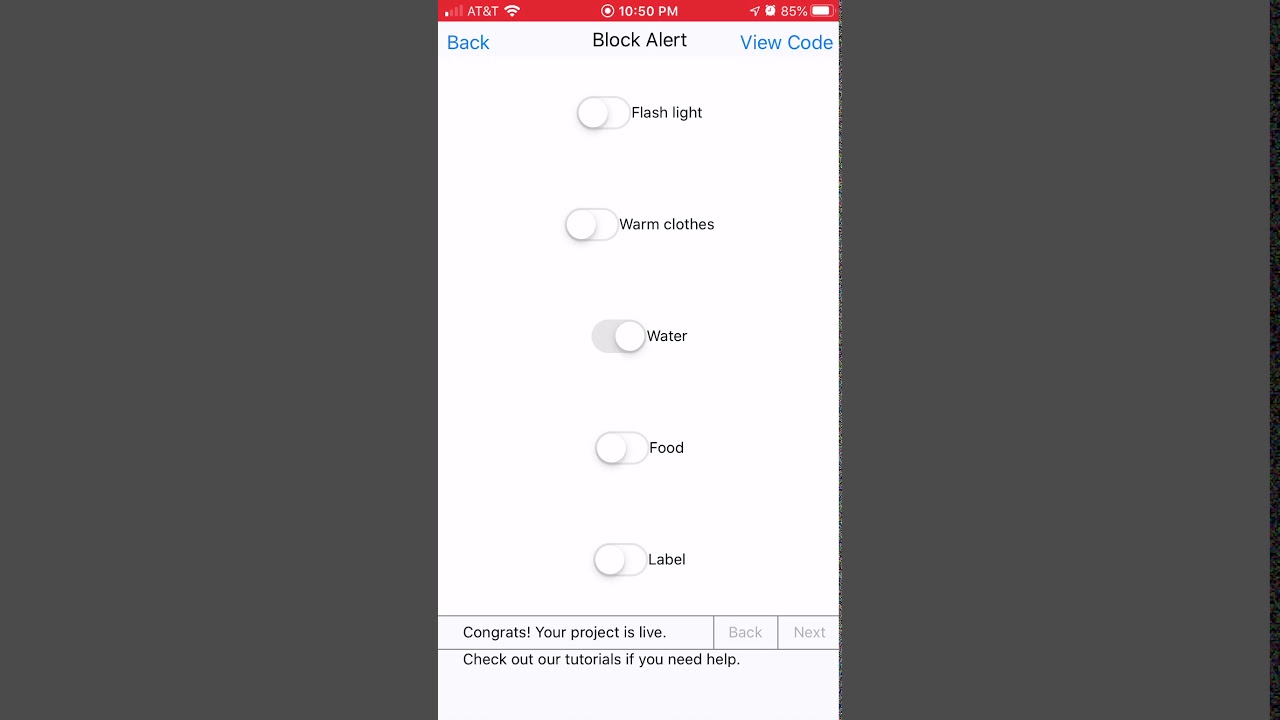tatiang
December 21, 2019, 7:02am
1
I wanted to clone a row that has a switch and a label and then populate the cloned labels from a list. That seemed to work but the switches don’t change state when I click on them.
Each click just reverts back to the initial (off/disabled) state of the switch. I can’t enable them.
1 Like
actech
December 21, 2019, 7:31am
2
This is a bug. Do not delete the original Switch to see this bug well.
1 Like
Did we get passed this bug? I’m having the same issue now.
tatiang
February 26, 2022, 1:49am
4
I’m not sure. It’s been a while since I’ve checked. It always speeds things along to provide a simple demo that demonstrates the issue.
opened 07:03AM - 31 May 21 UTC
question
### Platform
Thunkable X, legacy interface
### Issue/Request Origin
https:/… /community.thunkable.com/t/cloned-switches-not-working/376783
### Steps to Reproduce
1. Clone a switch
2. The cloned switch won't function (clicking it does nothing) when previewed
### Project Link
### Expected Behavior
### Actual Behavior
```
STACK TRACE AND/OR SCREENSHOTS
```
1 Like
Settled on using a slider for now with only 2 steps as my on/off