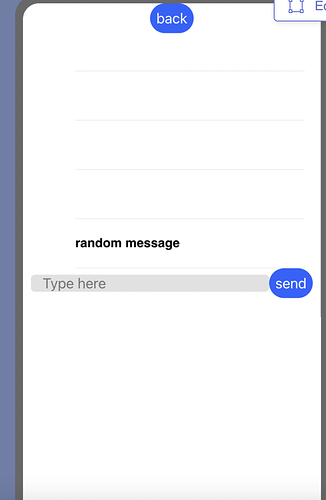I included a screenshot of the data table before the message and after, and what it looks like in the chat. its like that for each one.
Have you tried deleting all rows from Airtable? After doing that, do the blank rows appear again? If so, do they appear on every chat screen or just some chat screens? Have you resolved the issue with the missing block on the anxiety_chat screen that I mentioned above?
After fixing all of that, if you click Button1 on a particular screen, do you notice a blank row being added to Airtable soon after that? Which screen(s) does it occur on? Which screen(s) does it not occur on? Does it still happen if you assign every column value in the create row blocks an empty string ("") instead of not attaching a block there?
Im not sure how to delete all the rows and ive tried making a new table but it still has a few empty ones. I did try making a chat with a cloud variable instead that looks to be working. can you see if it works? and do the previous messages i put show up. Im just not sure how to make it so I could delete messages if i have to.
https://x.thunkable.com/copy/bb2037bf9fed83665a4c623320ea84b7
I think I might go with the cloud variable version since it kind of looks better and works . do you know if I could make it where I could delete specific messages in that ?
Cloud variables are stored in Firebase. If you are using a chat feature, especially one that has sensitive information, then you need to make sure you have secured it so only the user who is logged in has access to that data.
You will need a Firebase account and you will need to configure the Realtime Database rules to secure the data. There are many topics about this on these forums and in the Thunkable documentation.
Cloud variables use paths to access data so yes, you could delete a single message or a single user’s messages easily.
Im having an issue with the app , I tried connecting to the real time database on firebase. I’ve got it connected but Im not sure how to make it so it stores all messages and shows them in list view.
https://x.thunkable.com/copy/9f781bd2d2a843199cc4fff52a73e5cf