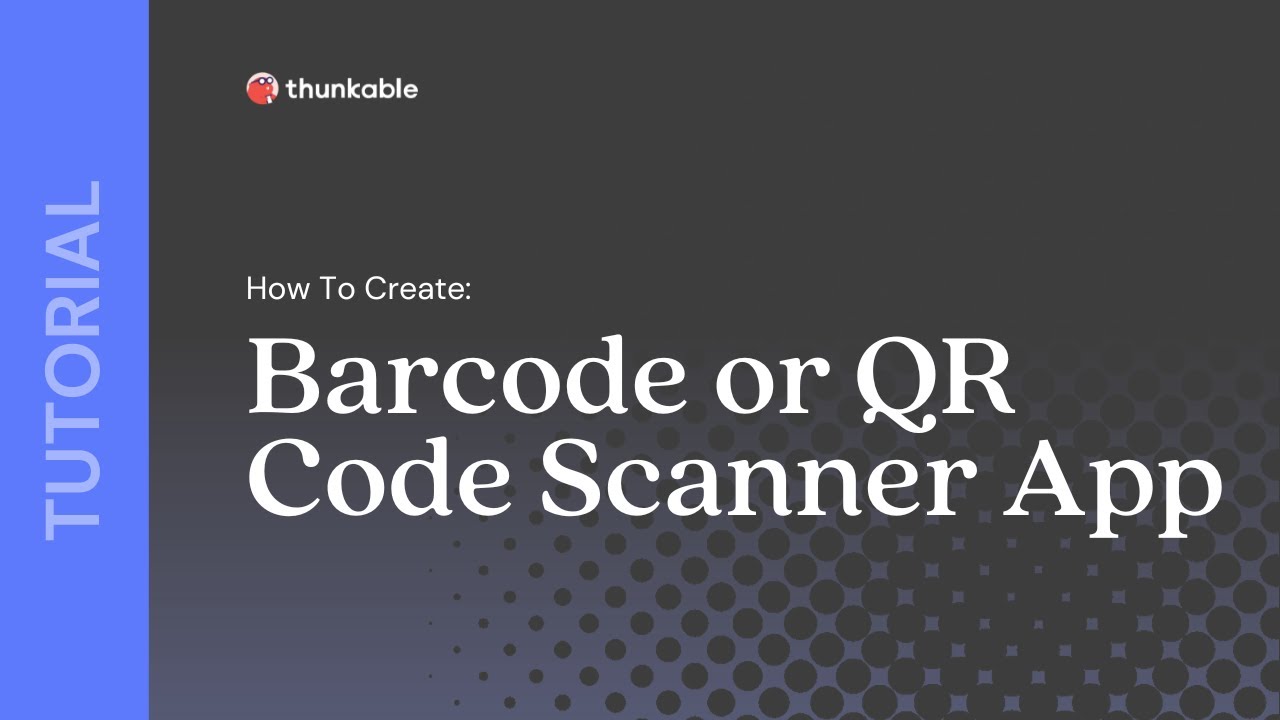Video Tutorial
In this short video tutorial, you’ll learn how to tap into the device’s camera to scan a barcode or QR code.
Template App
- Click: Thunkable
- Click Copy Project in the upper right.
Documentation: Barcode/QR Code Scanner
Let the community know….
- How are you using the barcode and QR scanner in your app? Share examples to help inspire ideas!
- What challenges have you had with setting up barcode or QR code scanning?
We look forward to hearing from everyone, and if you have any questions or feedback about the tutorial, please share in the comments below!