jared
December 26, 2020, 6:14pm
1
Is anyone familiar with receiving objects from the webviewer? I have no issue working with a text only response.
When I receive an object I am unable to work with it when using the on phone companion app but when using the live preview on the design screen there is no issue and all works as expected
opened 08:38PM - 25 Dec 20 UTC
closed 08:49PM - 02 Feb 21 UTC
Thanks so much for filing an issue or feature request! Please fill out the follo… wing (wherever relevant):
The more info, the faster we will be able to address it!
### Platform
IOS companion
### Issue - Object blocks arent working for objects received as messages through the webveiwer on companion or downloaded apps.
I am able to receive and work with objects using the live preview in chrome on both my phone and computer.
Here are two strings with projects showing this
https://community.thunkable.com/t/how-can-i-add-a-copy-button/1040333/10?u=nradjt74jatz
https://community.thunkable.com/t/password-tracker/1041697/4?u=nradjt74jatz
The issue is that I am doing stuff with data in JS and then passing it back to the webviewer. The webviewer will receive plain text fine but when sending an object, the object blocks don’t handle it correctly and print
“[object object]”
the live preview in chrome works fine though.
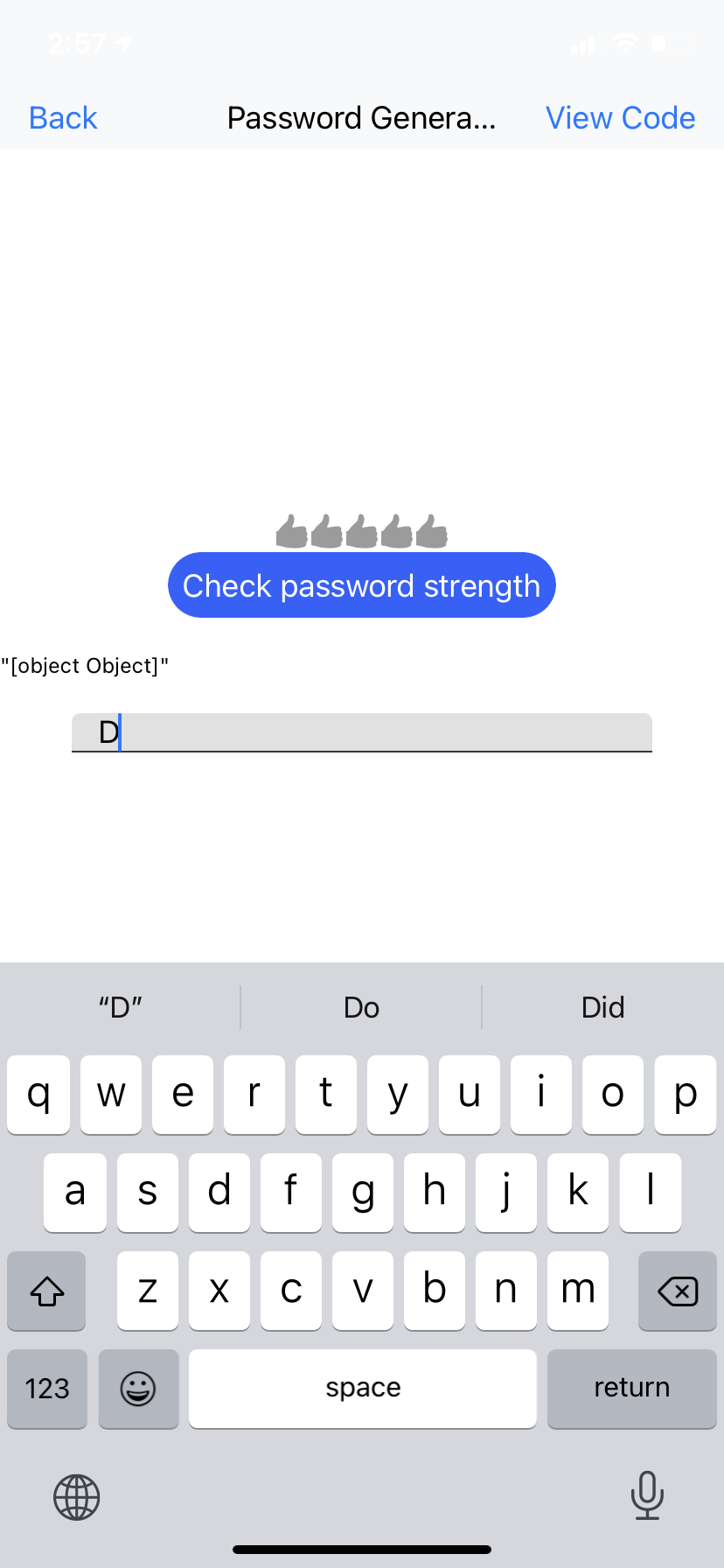
### Steps to Reproduce
1. put a webviewer in an app.
2. direct webviewer to jaredgibb.github.io/PasswordCheckR.html
2. use blocks to post a message to webviewer "poopyPants"
3.use blocks to receive a message from the webviewer
### Project Link
https://x.thunkable.com/projectPage/5fe49ea50264310011d03008
### Expected Behavior
I expect to see the json (and be able to Use it with the object blocks) on in the companion app and downloaded apps as it is displayed (and accessed) in the live preview on chrome.
### Actual Behavior
"[object, object]"


Tagging advanced users as it seems to be an advanced issue: @paulmw @domhnallohanlon @Steven @actech
Hopefully someone can point out where I went wrong or can verify the issue.
jared
December 31, 2020, 5:21pm
2
Simply to revive this. Is there anyone else who can confirm the issue I describe here?
Steven
January 7, 2021, 9:48pm
3
Hi!
I responded to the issue you linked and I’m not yet able to reproduce. I don’t believe you posted the github issue (if you did I apologize!) so can you please share a link to a project that isn’t working for you? You can send it to me privately or post it here, whichever you prefer. It doesn’t have to be a project you’re working on if you’re able to make a small example project demonstrating the issue that would actually be preferable.
Thanks!
1 Like
jared
January 8, 2021, 12:16pm
4
https://x.thunkable.com/projectPage/5fe49ea50264310011d03008
The project linked above is the one from the video. Thank you for trying to figure this out.
1 Like