Please Reply
I’m outside now and not near my computer. I took the URL from the website.
I’m sure you can do the same.
I can’t understand what are you saying…
Is the URL " https://api.deepai.org/api/image-editor "?
Or Anything Else?
Please Reply when You’re Free.
I used two end points; text generation and deep dreaming for the test.
I was just testing it to see how it works so I can give a more meaningful replies. This is my first time to use it.
Can you Just give me the Screenshot of the Code Please?
Please reply
Please Reply
When I did it With Image Editor API, There was an Error


Dear @pacecode
I am just a Thunkable user like you. I replied to this port to provide you some help in how to deal with APIs as it is not the easiest thing to do regardless of the platform. @tatiang had a post taking users step by step how to use API in Thunkable which is very valuable.
I have provided two examples of how to use DeepAI services which should be enough for you to use as a guide. I cannot offer more than this as I’m not part of Thunkable nor of DeepAI so my knowledge is limited to the amount of time I devote for trials and experiments.
Happy Thunking!
Can you just give me the URL in the URL Block?
I am unable to Get the Objects from the Response.
Can you just Explain how to get the value of output_url?


This is what I do and this is the standard way of extracting information for the response of the API.
[Edit]
When I tried to do more tests I got this message

Please help someone
Why don’t you read previous comments???
Last Question…
I am mentioning the Body type to the Multipart form but still, the error is Showing that the request is not sent properly even though when I posted the same request in Postman, a Response was received.
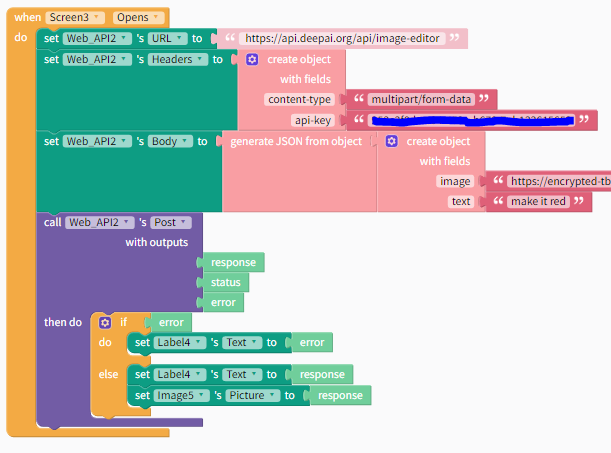
Please help me with just this.
After some help from @ioannis ,API is now working by Converting Image to base64
To add to @pacecode’s experience here, if you’re on a Pro plan or above, you can chat directly with someone from our Support team and we will follow up with you as soon as possible (typically within one business day).
Expedited support can be accessed by clicking on the help (?) icon in the top right menu bar in your Project Page, and then selecting Contact Support.





