I want “copy to clipboard” after I want to paste it Messaging or Facebook Messenger.
I don’t have this option on x.thunkable.com .
well there is as @jared said
This block will not allow users to paste text anywhere outside the app. @jared ’s CopyToClipboard website would work if there was a block after the . Jared, would it be possible for you to update that website?
2 Likes
if you actually want to copy to clipboard then use @jared ’s method
jared
December 24, 2020, 11:01am
28
Hey @codeswept , I have updated the code. It should work for you.
Thanks for pointing out the missing tag @jaythemanchs , I wrote that script on my phone, on GitHub, on the go. Much appreciated proofreading!
2 Likes
Great! Thanks @nradjt74jatz . This is indeed a wonderful new addition to what you can do on Thunkable.
2 Likes
Hey @jared
1 Like
muneer
December 25, 2020, 7:52am
32
The code will work on a computer but not on a mobile phone.
Try it using the web Live Test.
1 Like
yep so use my code
where is your html code @eko.devs.apploroceo ???
Hey,@mikailsarkar02g0m if you want to paste in Facebook or any other. Then you can use share component also.
This doesn’t work @eko.devs.apploroceo . You can’t paste this outside your app, and you can’t use CTRL-V to paste it even inside the app. It doesn’t work.
2 Likes
No. I don’t want to share facebook or other social media.
1 Like
jared
December 26, 2020, 1:28pm
39
There is some issue using the above javascript solution, i have posted about it on github here.
opened 08:38PM - 25 Dec 20 UTC
closed 08:49PM - 02 Feb 21 UTC
Thanks so much for filing an issue or feature request! Please fill out the follo… wing (wherever relevant):
The more info, the faster we will be able to address it!
### Platform
IOS companion
### Issue - Object blocks arent working for objects received as messages through the webveiwer on companion or downloaded apps.
I am able to receive and work with objects using the live preview in chrome on both my phone and computer.
Here are two strings with projects showing this
https://community.thunkable.com/t/how-can-i-add-a-copy-button/1040333/10?u=nradjt74jatz
https://community.thunkable.com/t/password-tracker/1041697/4?u=nradjt74jatz
The issue is that I am doing stuff with data in JS and then passing it back to the webviewer. The webviewer will receive plain text fine but when sending an object, the object blocks don’t handle it correctly and print
“[object object]”
the live preview in chrome works fine though.
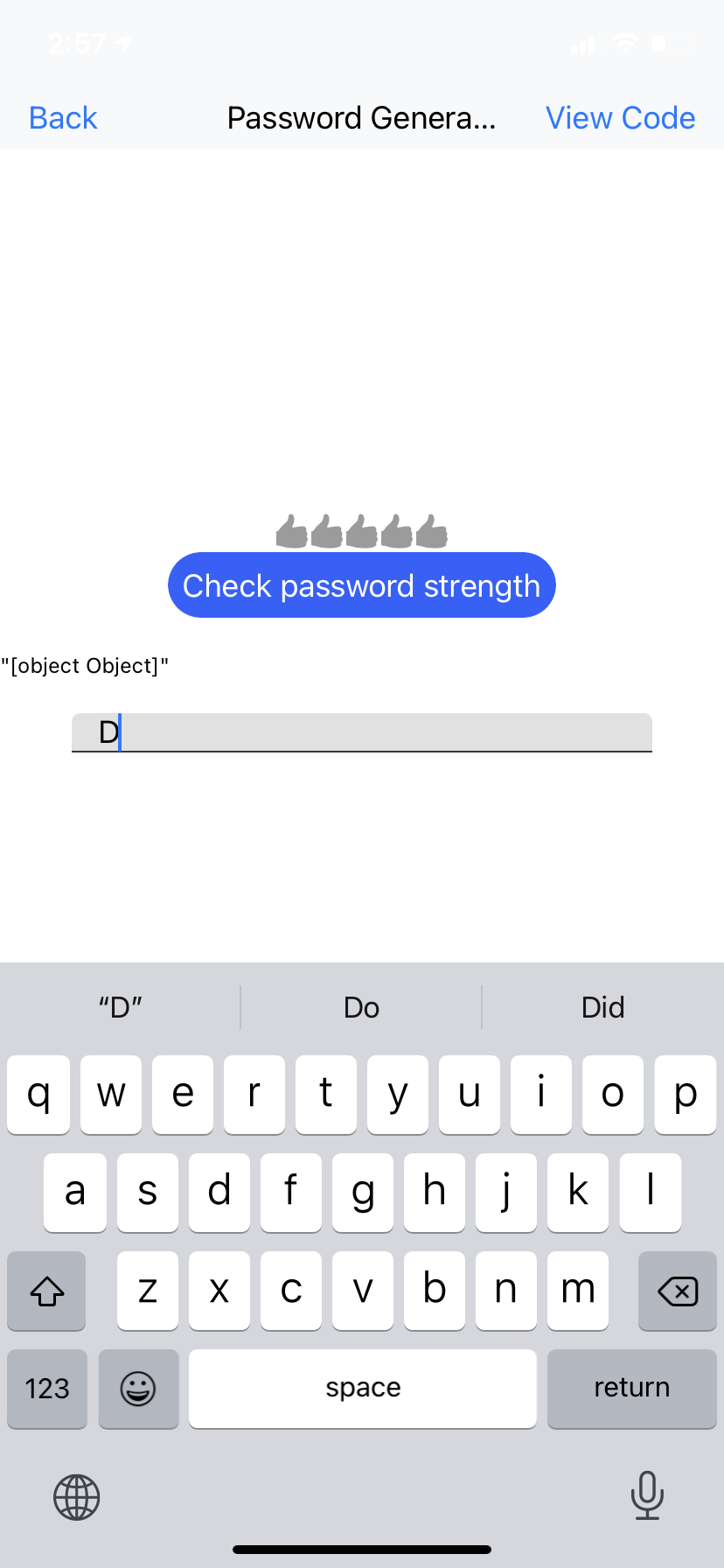
### Steps to Reproduce
1. put a webviewer in an app.
2. direct webviewer to jaredgibb.github.io/PasswordCheckR.html
2. use blocks to post a message to webviewer "poopyPants"
3.use blocks to receive a message from the webviewer
### Project Link
https://x.thunkable.com/projectPage/5fe49ea50264310011d03008
### Expected Behavior
I expect to see the json (and be able to Use it with the object blocks) on in the companion app and downloaded apps as it is displayed (and accessed) in the live preview on chrome.
### Actual Behavior
"[object, object]"


1 Like
Hey… i didn’t understand your message
![]()

