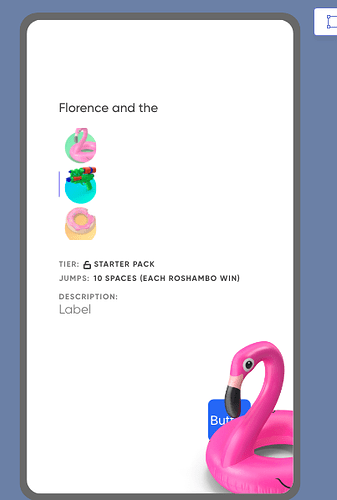EdgeOffsets isn’t a property I’m familiar with and cant find any information on it anywhere. I’m assuming its a way to anchor an element to edges of the screen. If that’s correct, I dont understand why top EdgeOffset 14.8% is anchoring to the bottom of the screen in the preview (although it looks correct in the designer).
If that’s not how EdgeOffset works could you let me know what I’m missing. Thanks!
Edge Offsets are not going to show up correctly in the Design tab. When you preview, you should see that the component is offset from the relevant edge of the screen by the amount you specify.
So if you specify an offset of 100 pixels for the bottom property, the component’s bottom edge should be 100 pixels from the bottom of the screen. I could be wrong… it could be the component’s center is 100 pixels from the bottom. But one of those is correct!
The way it shows in the design tab above is correct for 14.8% from the top but in the preview and the Thunkable app the flamingo is at the bottom.
In this screen, both the Flamgino image and the column on the left have the same top edge offset value
Sorry, you’re right… the top not the bottom. Make sure you have the positioning set to Absolute.
1 Like