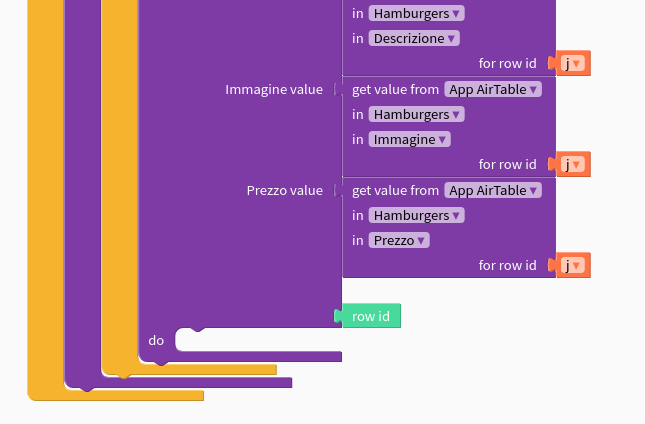I am trying to use this now with to no avail. I am unable to create any rows in the localDB
i have tried around 25 to create rows about 5 times now. only twice it worked. of those two times, only 1 row was created each time. Each time, only the first object from the API response is saved.
here is the code I am using to save data
I have verified the JSON body in API response to be valid
[
{
"photoURL": "http://res.cloudinary.com/behaviorreportcard/image/upload/c_scale,w_300/v1602796695/jan8hqyhgfmzbpdgixte.jpg",
"interestingFact": "The couch",
"city": "Kalamazoo",
"created": 1602796696000,
"___class": "thunkableLocations",
"location": {
"type": "Point",
"coordinates": [
-85.63062202773126,
42.2614195581265
],
"srsId": 4326,
"___class": "com.backendless.persistence.Point"
},
"state": "Michigan",
"ownerId": "390FBE40-E32E-4D72-B409-BA7ED33950DB",
"updated": null,
"objectId": "1ABD1C62-0C31-4210-A733-E1DD71939785"
},
{
"photoURL": "https://res.cloudinary.com/behaviorreportcard/image/upload/c_scale,w_300/v1602789079/xd7fsuqlagb9htndol0a.jpg",
"interestingFact": "Pippo",
"city": "Sassari",
"created": 1601631895000,
"___class": "thunkableLocations",
"location": {
"type": "Point",
"coordinates": [
8.503254746087547,
40.800986068560135
],
"srsId": 4326,
"___class": "com.backendless.persistence.Point"
},
"state": "Sardinia",
"ownerId": null,
"updated": 1602794101000,
"objectId": "2E78DEBA-27AE-4889-BB3F-865FD1864351"
},
{
"photoURL": "http://res.cloudinary.com/behaviorreportcard/image/upload/c_scale,w_300/v1602863948/xz3h0nwnqloix5mbj10c.jpg",
"interestingFact": "Driving round allegan",
"city": "xdgg",
"created": 1602863977000,
"___class": "thunkableLocations",
"location": {
"type": "Point",
"coordinates": [
-85.87833683088337,
42.38162766116792
],
"srsId": 4326,
"___class": "com.backendless.persistence.Point"
},
"state": "Michigan",
"ownerId": "390FBE40-E32E-4D72-B409-BA7ED33950DB",
"updated": 1602869763000,
"objectId": "48669096-C0A2-4061-AF41-C1EFDFD0C832"
},
{
"photoURL": "http://res.cloudinary.com/behaviorreportcard/image/upload/c_scale,w_300/v1602800637/sbqhcdyx2j4anqf72rlc.jpg",
"interestingFact": "D&W\n",
"city": "Kalamazoo",
"created": 1602800639000,
"___class": "thunkableLocations",
"location": {
"type": "Point",
"coordinates": [
-85.61512020560498,
42.25955475477624
],
"srsId": 4326,
"___class": "com.backendless.persistence.Point"
},
"state": "Michigan",
"ownerId": "390FBE40-E32E-4D72-B409-BA7ED33950DB",
"updated": null,
"objectId": "53F9ADF1-1DAF-45EA-B393-F5A4C41CBCF3"
},
{
"photoURL": "https://res.cloudinary.com/behaviorreportcard/image/upload/c_scale,w_300/v1602789079/xd7fsuqlagb9htndol0a.jpg",
"interestingFact": "Pippo",
"city": "Sassari",
"created": 1601631970000,
"___class": "thunkableLocations",
"location": {
"type": "Point",
"coordinates": [
8.503254504227892,
40.80098918348429
],
"srsId": 4326,
"___class": "com.backendless.persistence.Point"
},
"state": "Sardinia",
"ownerId": null,
"updated": 1602794100000,
"objectId": "A50CA1FA-35E8-4F42-A42E-9A0DED991858"
},
{
"photoURL": "http://res.cloudinary.com/behaviorreportcard/image/upload/c_scale,w_300/v1602866843/fhyu3bh7f8miwggfoejp.jpg",
"interestingFact": "From the office\n",
"city": "asdf",
"created": 1602866844000,
"___class": "thunkableLocations",
"location": {
"type": "Point",
"coordinates": [
-85.6673081890413,
42.264447342029214
],
"srsId": 4326,
"___class": "com.backendless.persistence.Point"
},
"state": "Michigan",
"ownerId": "390FBE40-E32E-4D72-B409-BA7ED33950DB",
"updated": 1602869759000,
"objectId": "BEB61DBC-3995-40D2-83F9-115075086088"
},
{
"photoURL": "http://res.cloudinary.com/behaviorreportcard/image/upload/c_scale,w_300/v1602864526/jcuzcifha59dxnmiax5x.jpg",
"interestingFact": "Halfway home",
"city": "er232",
"created": 1602864528000,
"___class": "thunkableLocations",
"location": {
"type": "Point",
"coordinates": [
-85.77932690322145,
42.29537876480984
],
"srsId": 4326,
"___class": "com.backendless.persistence.Point"
},
"state": "Michigan",
"ownerId": "390FBE40-E32E-4D72-B409-BA7ED33950DB",
"updated": 1602869761000,
"objectId": "F0523D85-05D9-4978-A73F-EB1B99422FB0"
},
{
"photoURL": "http://res.cloudinary.com/behaviorreportcard/image/upload/c_scale,w_300/v1602800732/utad4udn1irealwwdkzf.jpg",
"interestingFact": "Driving home",
"city": "Kalamazoo",
"created": 1602800733000,
"___class": "thunkableLocations",
"location": {
"type": "Point",
"coordinates": [
-85.61524638301547,
42.25967136299021
],
"srsId": 4326,
"___class": "com.backendless.persistence.Point"
},
"state": "Michigan",
"ownerId": "390FBE40-E32E-4D72-B409-BA7ED33950DB",
"updated": 1602867480000,
"objectId": "FAF89AAD-0339-405B-9AF3-08192BFAD34F"
}
]
label DEBUG never switches text displayed.
once this bug is fixed my geolocation based photo sharing app will be almost ready!