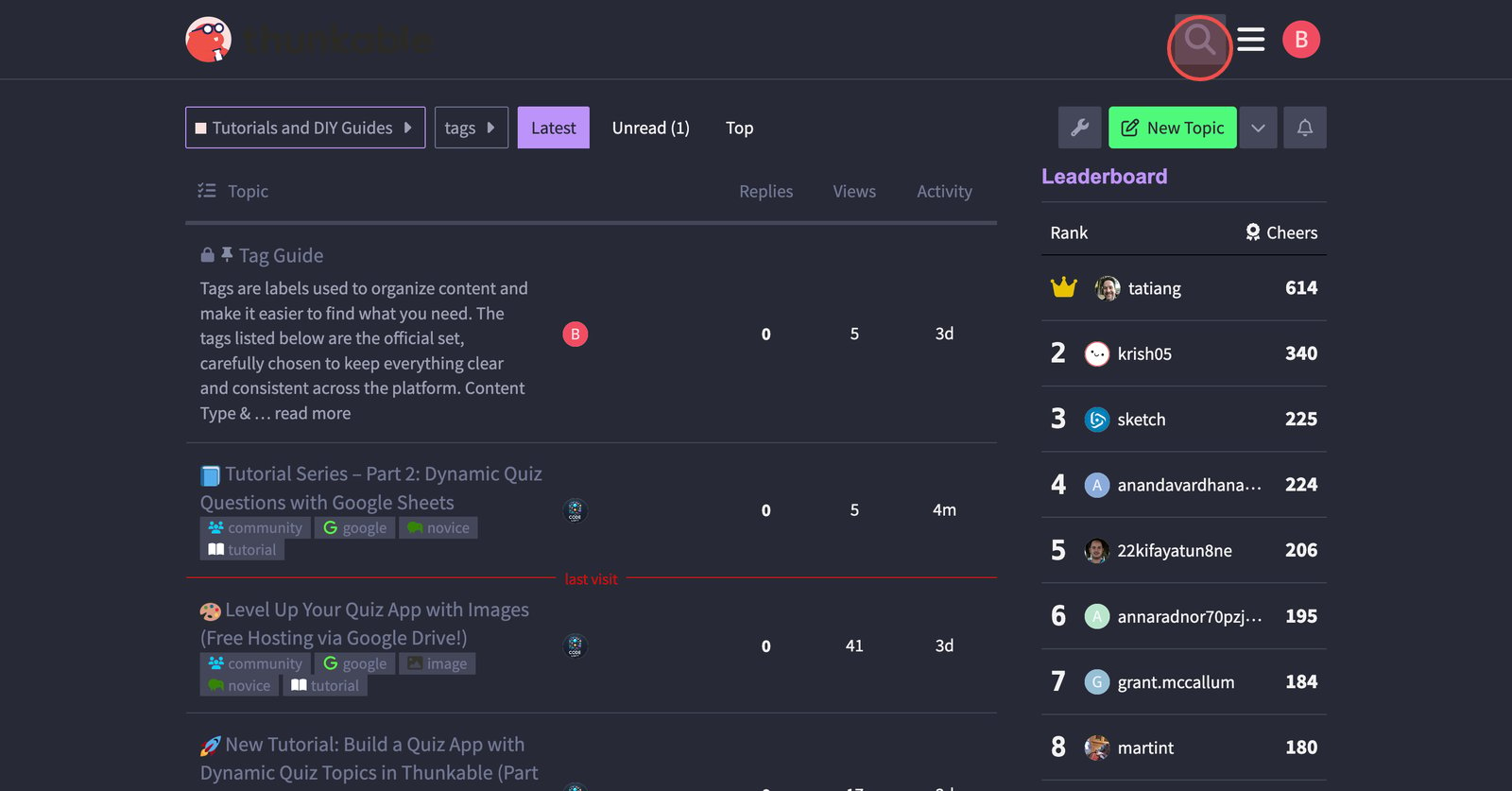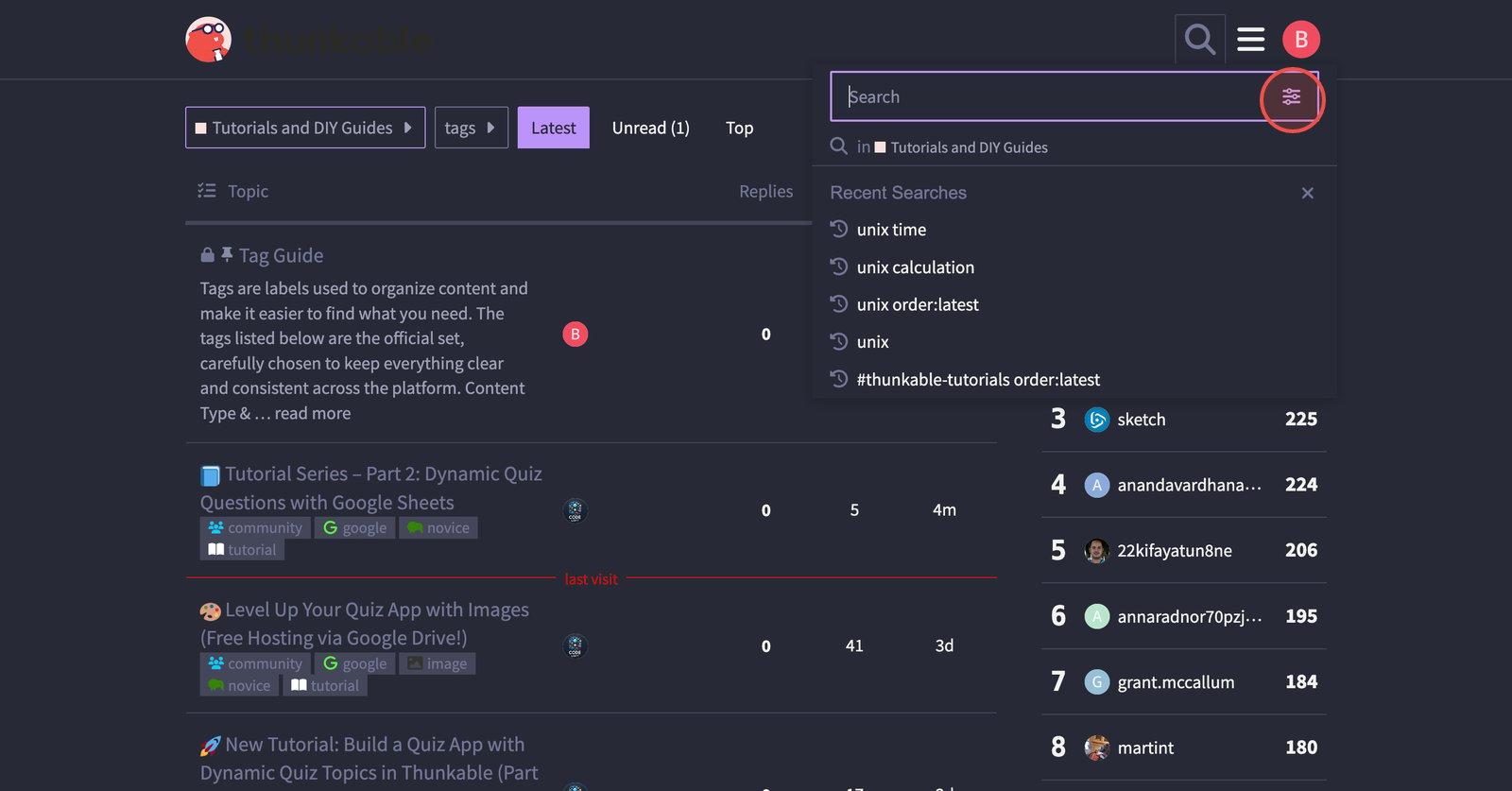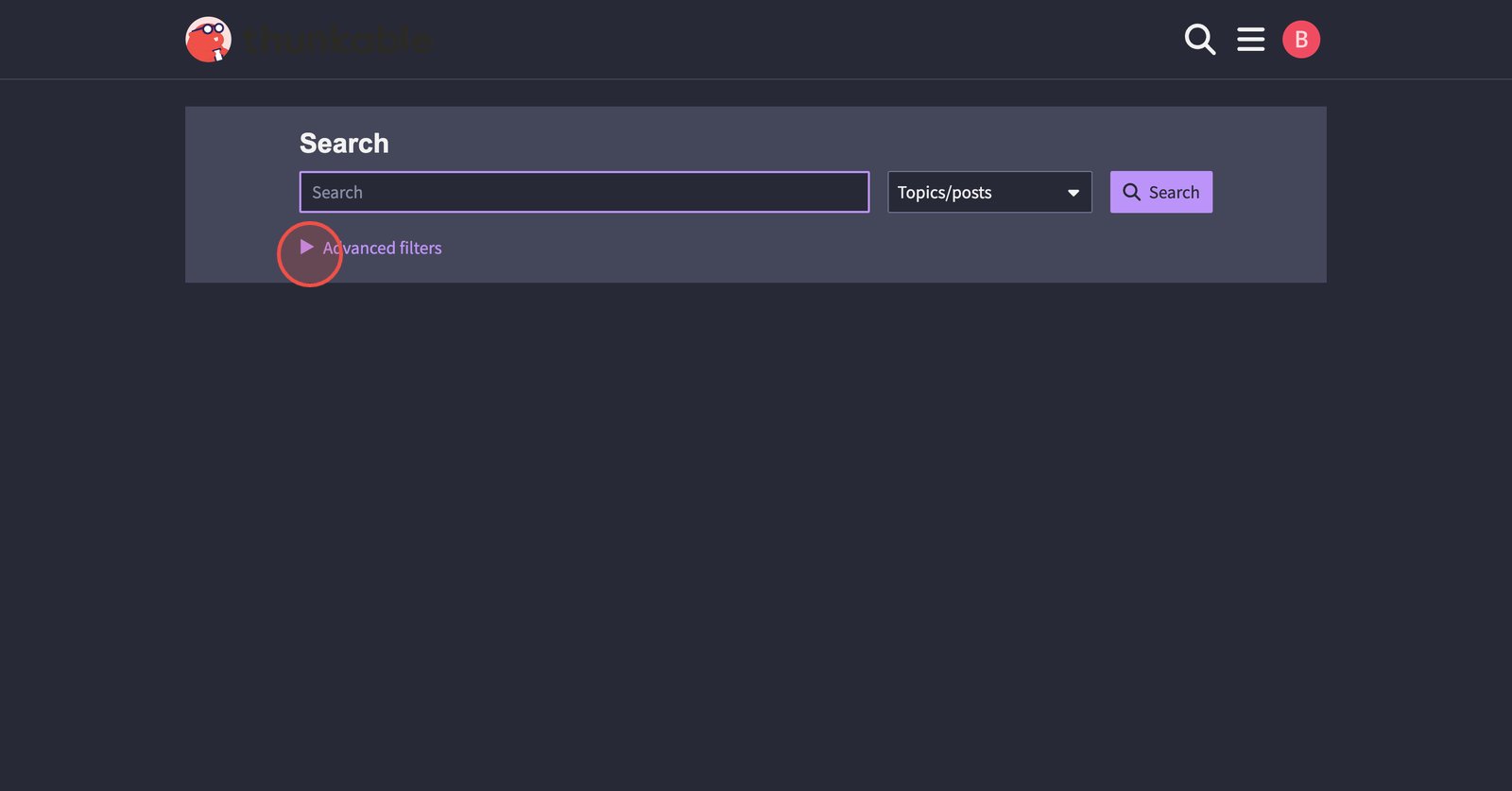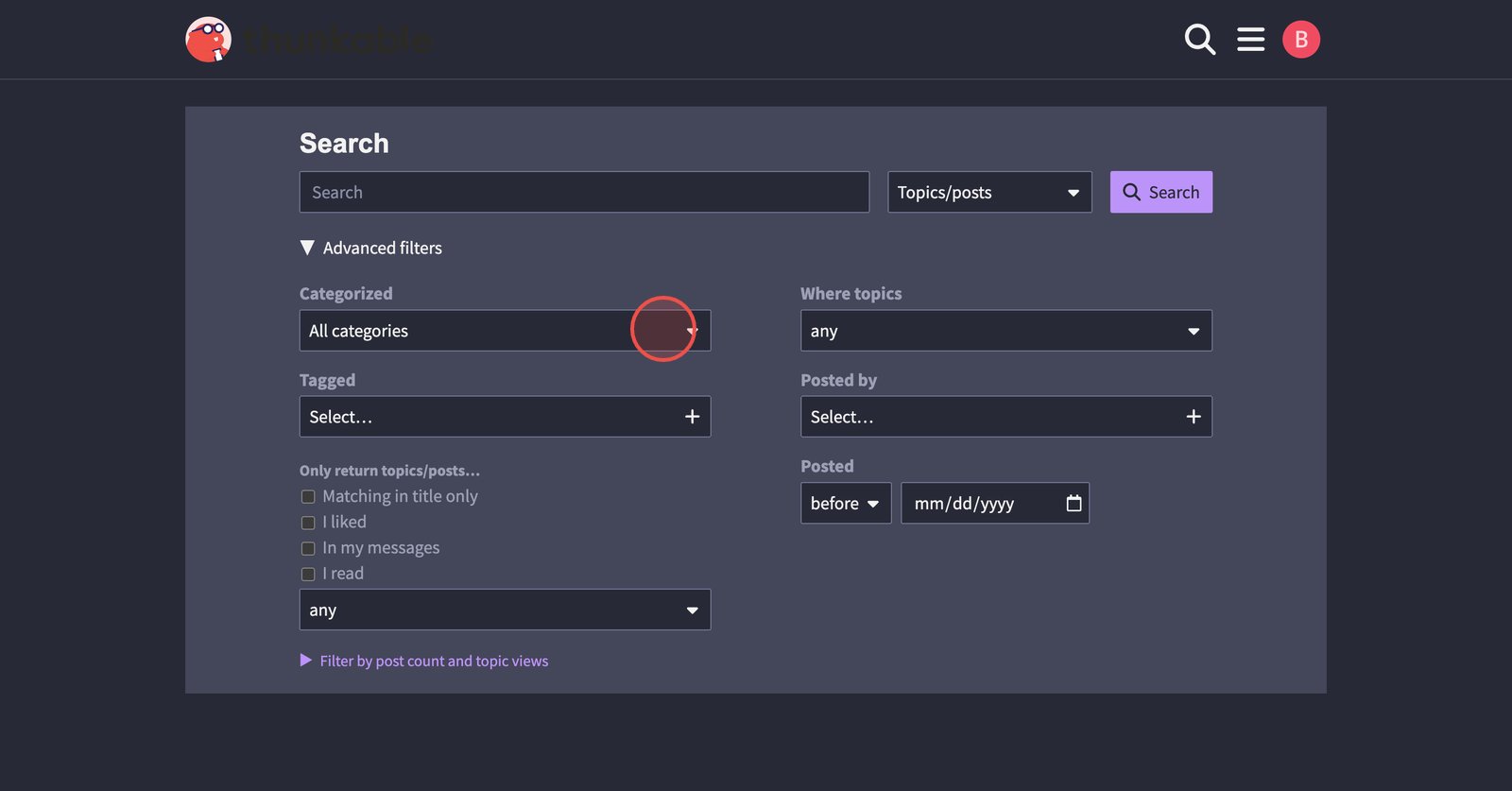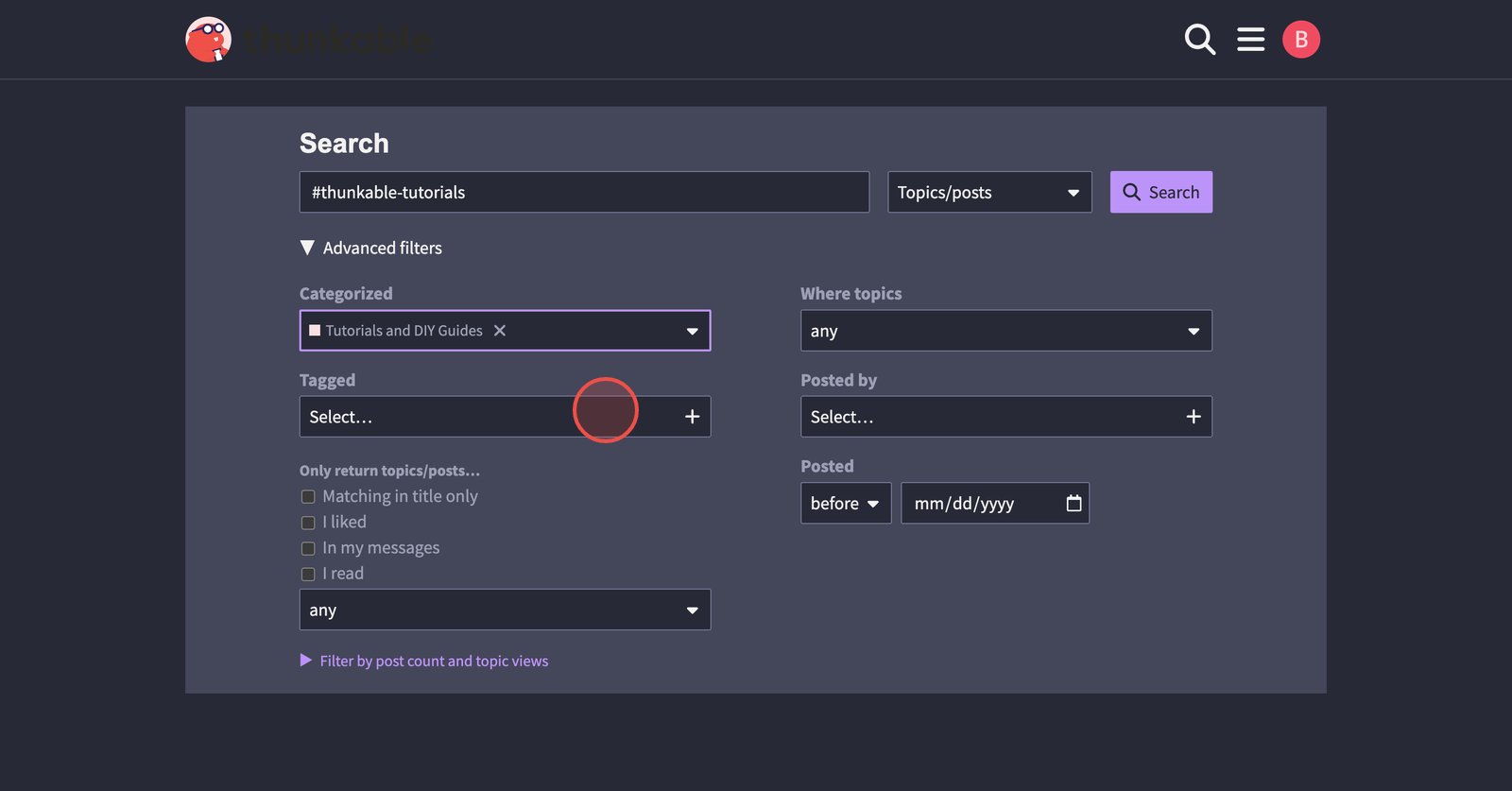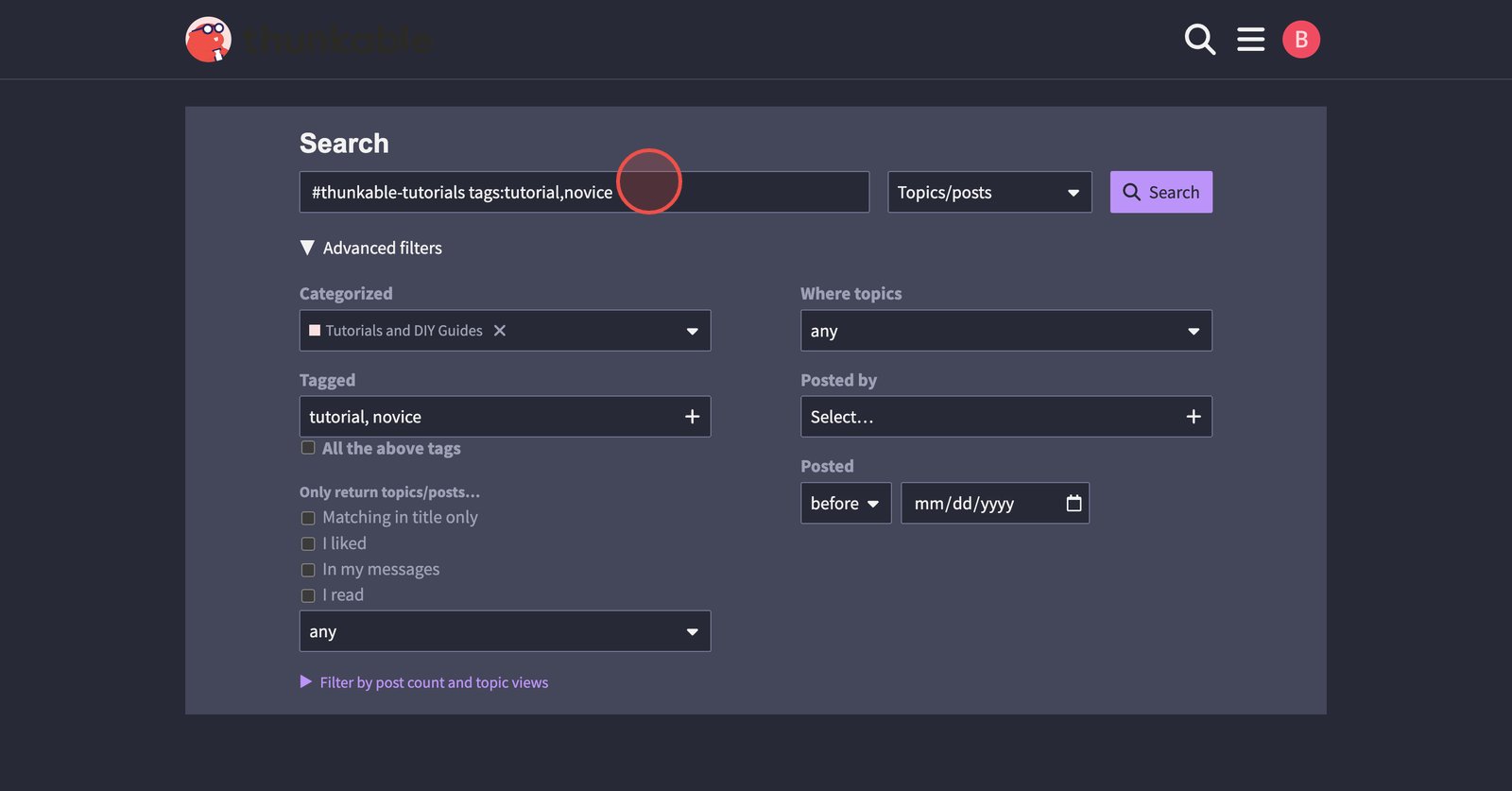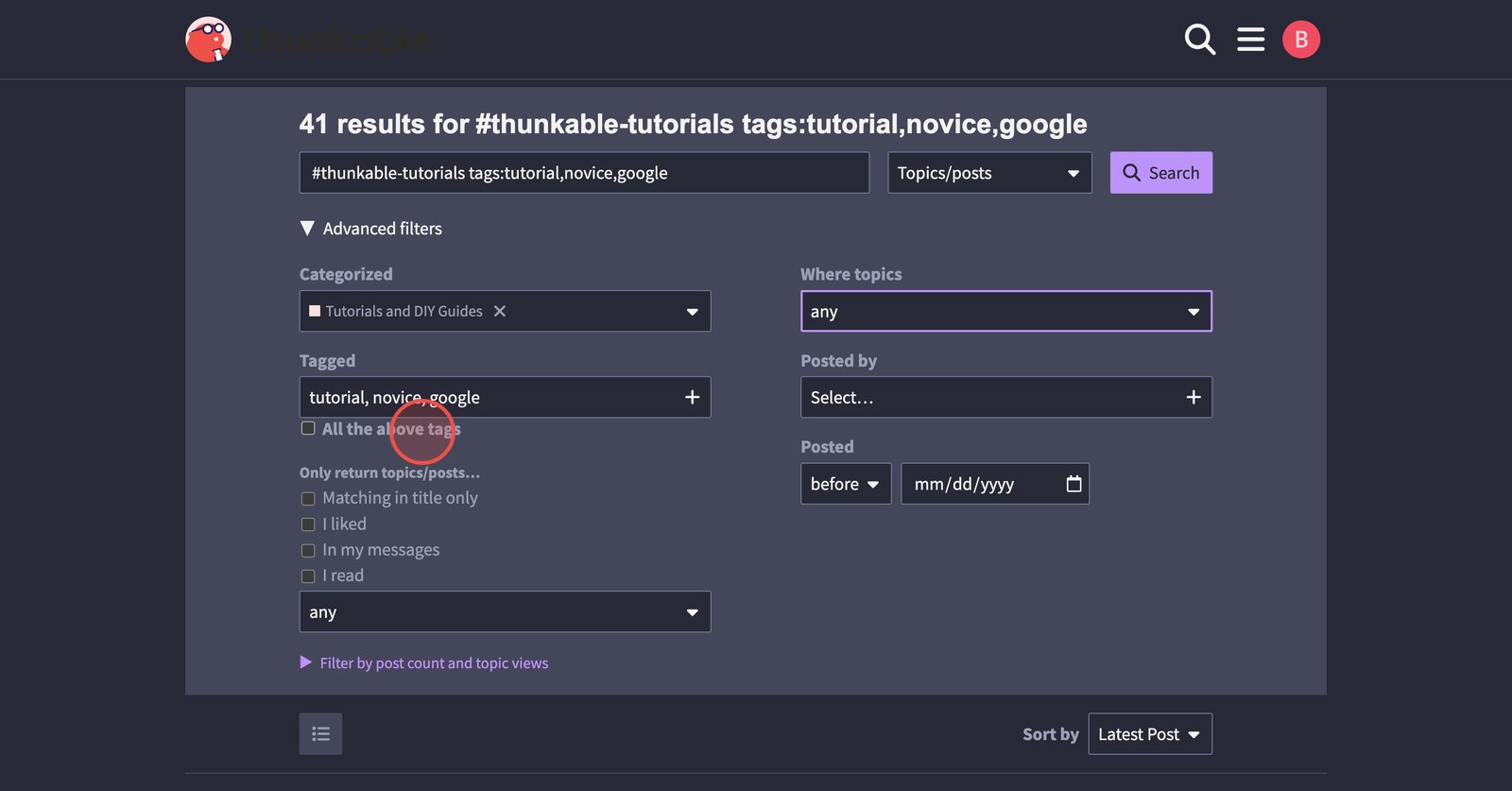Tags help you quickly find posts related to specific topics. By clicking or searching for a tag, you can filter out unrelated content and focus only on the information you’re looking for. It’s a simple way to navigate content more efficiently.
There are two ways to use tags to filter posts:
- Basic Filtering – This is the quick and easy option. You simply click on a single tag, and it shows you all posts related to that one topic.
- Advanced Filtering – This method lets you search using multiple tags at once, helping you narrow down results to posts that match all your selected criteria. It’s ideal when you’re looking for something more specific.
Basic Filtering
Advanced Filtering