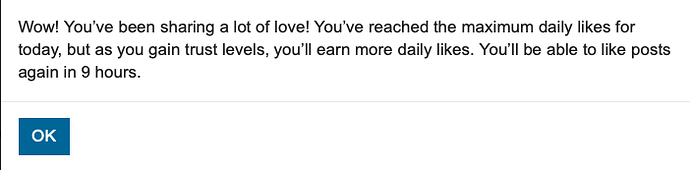There really needs to be a video series on this. The official documentation is helpful and there are a few scattered YouTube videos that explain the basics but it’s not really sufficient.
@domhnallohanlon @jane Can we get a reply to this post? Thanks.
… searching for similar thing, i got this… i know that is kinda old, but im interested and issue is still open. Any news about it ? Thank you
Good question!
Which thing/property were you interested in?
Thank you for the question ![]()
I found that usefull, as i dont need to rename my screens according to what i wish to be shown on DrawerNavigator, but … as my ap is made for multiple language selection, i hoped to be able to change that from blocks, as a user selected a language at the beginning.
So (just as an example)
I thought that maybe will work with something like this… but im stucked here… dunno how to set those options, or even what are the options
Read above that object might be involved… need more info about it
Thank you for your time.
I have the same problem right now, I made multi-language app, and I want to know, how to use this component. @domhnallohanlon maybe you will help us?
I can see only one working option to show/hide screen titles. Use this code in one of the screens to see the effect

I found a working option. This could solve your problem.

Using this option, I changed the title of “Home” screen to “My Home”. This is using Legacy UI.
Can you try and see if it works for you.
First of all thanks, that you are trying to help us!
I don’t know why, but it didn’t work for me(
I tried as a separate button block, and it my “language show”. But it not working.
And also I don’t understand how to work with this block, I can’t add any photo here…
It is working for me. I start with this and see the title of the “Home” screen as “Home”

Wen I click the button it changes to “My Home”

I have made a new project, made the same as you, but nothing happened.
https://x.thunkable.com/copy/882d11fdf1fd1213e1a2d1a9990e8996
Spelling of “title” is wrong. Correct and try again.
Yep, you right. Stranger things, it is working on empty projects, and didn’t work on my main project (
Ok, I understand why it not working. In screen settings in "tab navigation option’ should be empty in “tab bar label”.

I will have to find out the React Native object list and see what I can get. This is actually digging in the app code generated from APK. Not easy but I will try.
Wow! You are unbelievably cool! Thanks, if you will find something, pls write here)) I will be waiting for you message! And, I would give you 100 likes, but I can’t((



THIS IS WORKING ! 
Forgive my enthusiasm, but you just saved me again !
Thank you very much.
P.S. im using it on DrawerNavigation.
Glad that this helps






 Thanks!!!
Thanks!!!