Hello everyone  , here is my URL shortener app made from thunkable ,called Blowhk.com URL shortener( because I am too lazy to name it
, here is my URL shortener app made from thunkable ,called Blowhk.com URL shortener( because I am too lazy to name it  , so I name it as my website).
, so I name it as my website).
App website: https://url-app.blowhk.com
What is it for?
This is a app that helps users to shorten their long URL into short URL. Users can select a service provider from five providers, such as bit.ly, is.gd. (some require APIs).
What functions are available?
1.URL shortening
2.Share and copy URL
3.History
-show the LongURL and ShortURL.
Screenshots
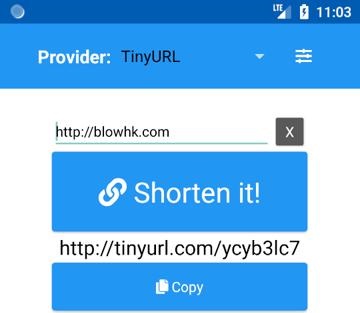
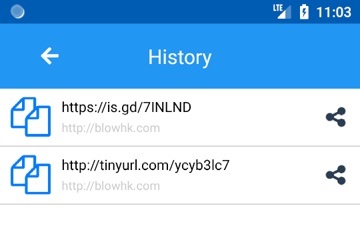
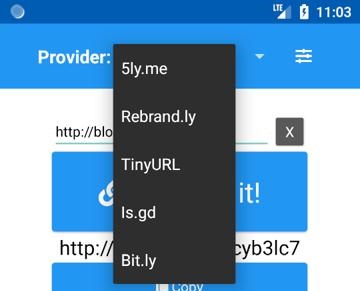
More screenshots are available at https://url-app.blowhk.com/screenshots.html
Download app (direct download from my personal website)
Updates:
29/5:
- Bit.ly link statistics are available.
18/5:
-
Provider settings in setting page is added. Service providers can be shown or hide now.


-
Bugs of collecting feedback is fixed.
17/5:
- Added three providers (reference to @simpleandroidtech comment)
- Adf.ly (Short URL domain must be q.gs)
- LinkShrink
- Shorte.st
- Show a snackbar when settings are saved.
Hope you can give me some feedback and suggestions about this app, thanks  .
.
5 Likes
I have plan on making one like this but yours are amazing. Can you also add Shorte.st and Linkshrink using the quick link for easy use without using API.
Thankyou for your opinion. I will check out those sites tomorrow😙.
I checked the quick link function of the websites you suggested. I think quick link is kind of different from URL shortening (one redirects to shortened URL and one returns shortened URL ).Also, quick link requires a identify key too, which similar to API .So I decided not to implement the quick link function into this URL shortener app. Sorry for letting you down 
But I implemented LinkShrink and Shorte.st providers (using API) into the app today.
Its ok no problem . Thanks for adding shorte. st and linkshrink. 


Do you have with the Ad version? I want to support this app. I’ve been trying to make one like this for personal use since im using those paid to share url sites to generate income. Because logging to those websites is quite annoying. Especially if i need to shorten a url as quick as possible . This app solved everything. If its ok to request one more shortener.  add the ad.fly. Thank you once again.
add the ad.fly. Thank you once again.
You’re welcome  . It is great that the app helped you.
. It is great that the app helped you.
The adf.ly shortener is added now but the domain of short URL is limited to be q.gs , it seems adf.ly domain is not available now. But You can still monetize using q.gs in Adfly. Feel free to test this new provider.
There will not be any Ad version. It is because I don’t want to make users feel annoyed and keep the app clean.
If you really appreciate this app, you can sponsor me via PayPal : https://www.paypal.me/opensertk
1 Like
Great app
How did you add different shorten url providers? What method did u use?
Thanks, I make use of their APIs.
Using a webviewer to get response from the URL ( such as https://api-ssl.bitly.com/v3/shorten?access_token=ACCESS_TOKEN&longUrl=http%3A%2F%2Fgoogle.com%2F&format=txt ), then decode the JSON format response if necessary. It is almost the same for other providers.
1 Like
what is wrong with my blocks?
It is not easy to tell. What error you get and what data you store in tag ‘‘Link4’’ in Tiny_DB4? Is it a API key ? or you can send me the aia file.
1 Like
TEST.aia (19.2 KB) BITLY is the only one that i used the api the rest are quick links.
My error
I find the problem of your blocks in the aia file. You have use the JSON TextDecode method from Web1 for the URL. So the URL will become an invalid URL. Therefore you should remove the Decode method or use a Encode method.
I tested both methods and they both worked. (better use the Uri encode method)
I also noticed the cause of error in your screenshot. Your link should be https://api-ssl.bitly.com/v3/shorten?access_token= but not https://api-ssl.bitly.comGET/v3/shorten?access_token= , seems you have forgot to remove the ‘GET’.
Hi, I just love your app
Could u please tell me that how did you implement statistics? I am making app like this but unable to know how did you do that. Amazing work.
I still make use of the API from https://dev.bitly.com/link_metrics.html
Call the /v3/link/clicks API via a URL and get the JSON response.
Decode and extract statistics from the JSON response using JSONtools.
Then draw the pie chart using ChartMaker
@Openser_Tk I need your help
 , here is my URL shortener app made from thunkable ,called Blowhk.com URL shortener( because I am too lazy to name it
, here is my URL shortener app made from thunkable ,called Blowhk.com URL shortener( because I am too lazy to name it  , so I name it as my website).
, so I name it as my website).

 .
.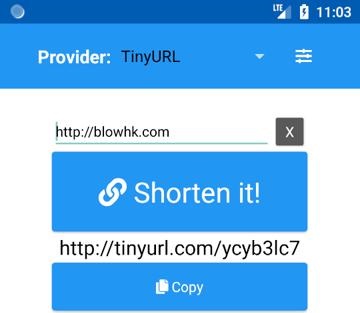
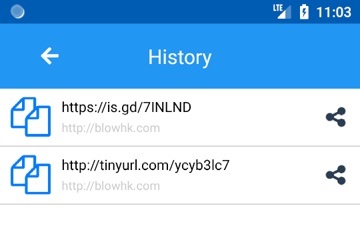
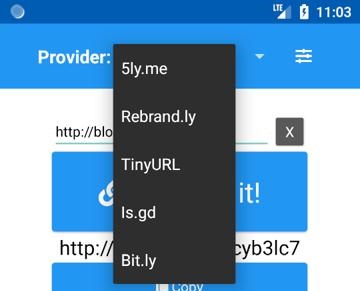





 add the ad.fly. Thank you once again.
add the ad.fly. Thank you once again. . It is great that the app helped you.
. It is great that the app helped you.


